Hi,
My model consists of a geometrical cylinder, with some dielectric properties, and with atleast ten instances along X- and Y- directions each. Then I will add a dipole and measure directivity, gain, and transmission/reflectivity. I know CAD softwares let create a linear/circular array of geometrical entity. Popular CAD software SolidWorks uses linear pattern to achieve the same.
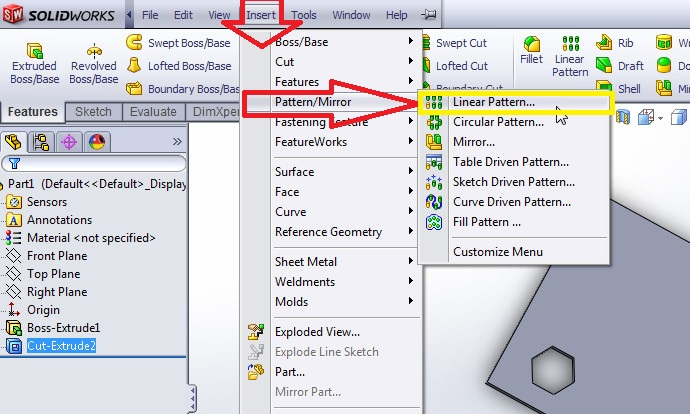
Is it possible to achieve similar result in CADFEKO? How can I create these ten instances in CADFEKO?
Thank you.