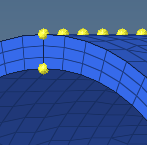Hello
I'm involved to mesh the attached solid model using transition method. In case, I started to make 2D mesh the top and bottom of the cylinder and in following I have divided the cylinder surface to 20 solids and meshed one by one. Finally when I want to make solid mesh through Multi solid tool the 'solidmap_solids_beging() failed' error is noticed.
your consideration is highly appreciated and sincere thanks.
Navid
<?xml version="1.0" encoding="UTF-8"?>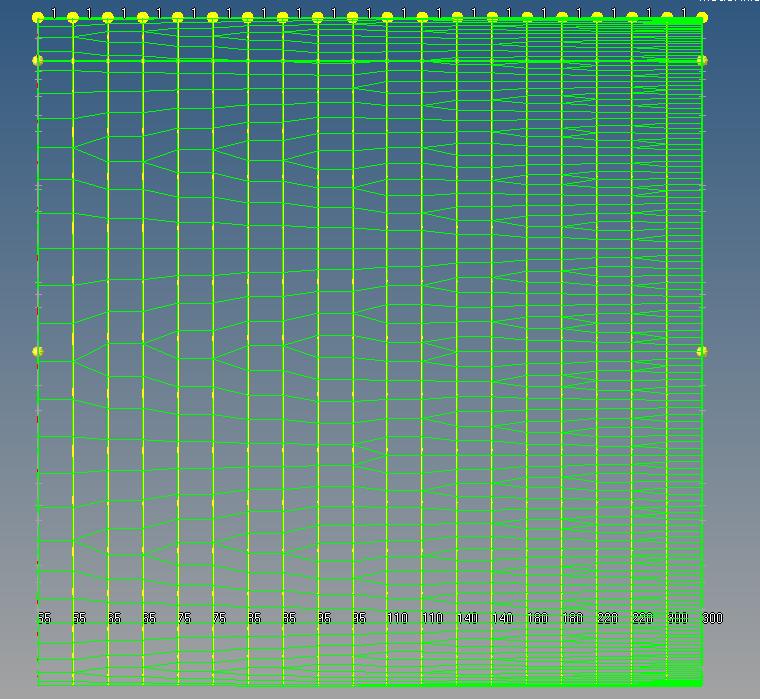
<?xml version="1.0" encoding="UTF-8"?>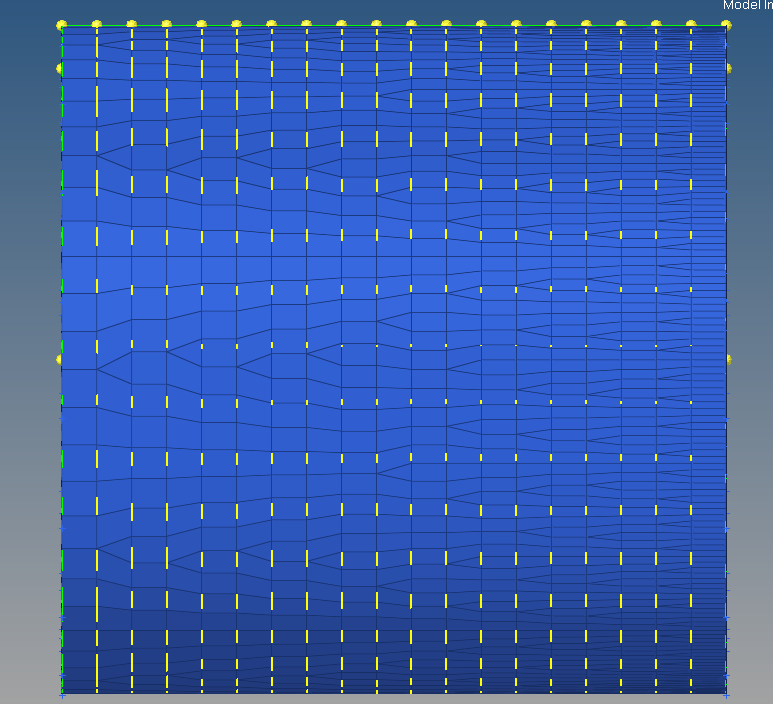
<?xml version="1.0" encoding="UTF-8"?>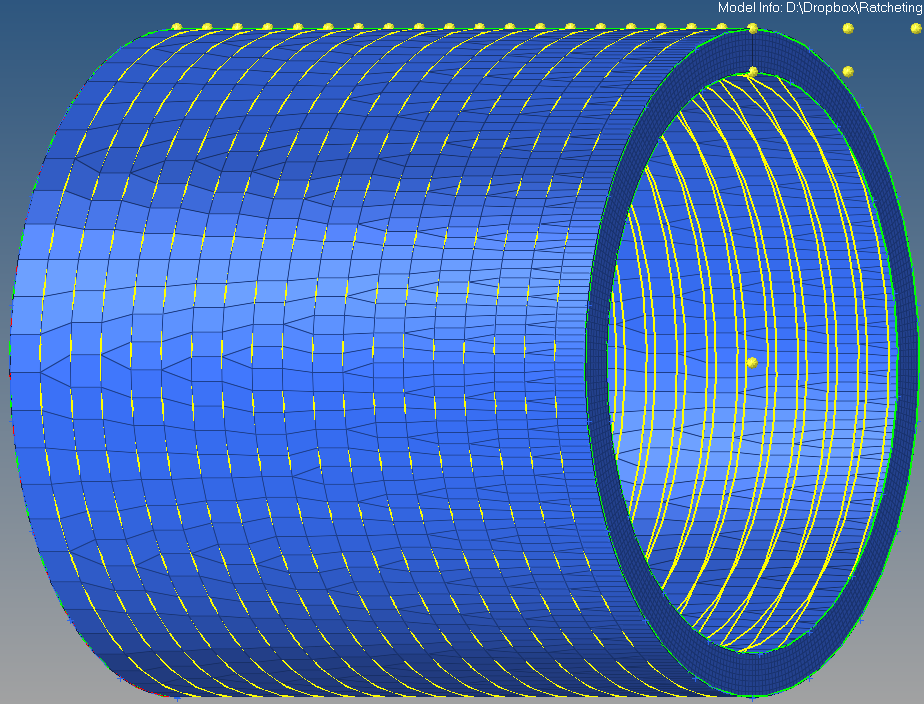
<?xml version="1.0" encoding="UTF-8"?>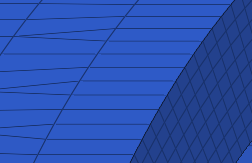
<?xml version="1.0" encoding="UTF-8"?>