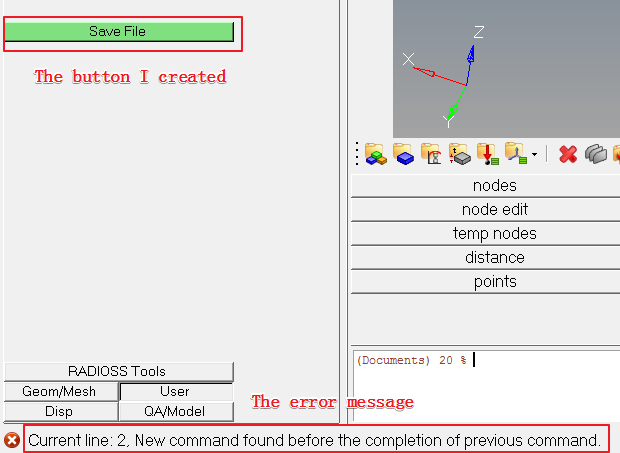Hi guys, I wrote a macro for saving file, but when I click the button, an error message is displayed. How can I fix it? Thank you!
The code of the macro:
*beginmacro(macrosave) *writefile 'D:/Documents/temp.hm' 1 *answer(yes) *endmacro() *createbutton(5, 'Save File', 20, 0, 10, GREEN, 'Save file', 'macrosave')
The error message: