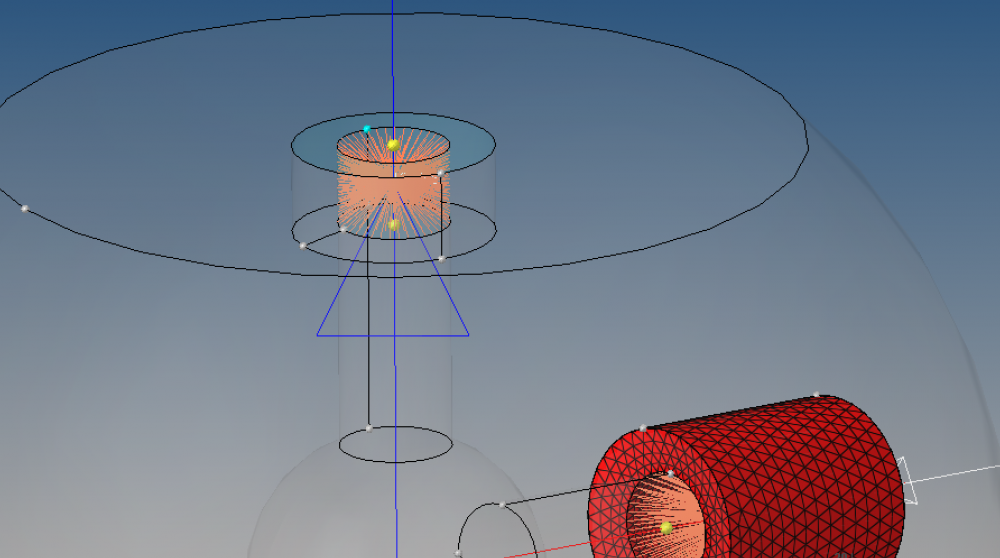Hi everyone.
I'm working on my final thesis on the optimization of a steel spatial node, I used Hypermesh to define a larger volume to use Optistruct to do topological optimization. In the modeling, I have defined separate rigid hubs that will define the arrival bolts of the reticular rods, so that they will not have to be optimized but which have the function of applying the forces, to which I have set RBE2 constraints. I have not defined any contact surface between the hubs and the hollow sphere (probably an error). In the upper hub, I set a fixed constraint, the only one in the whole model with all 6 dof.
I set axial forces to the axes of the hubs (at the point of definition of the RBE2) to check if the model was correct with a linear static analysis with optistruct. Unfortunately, it gives me error. I do not know where I'm wrong.
Can someone tell me where I'm wrong?
Thank you.
<?xml version="1.0" encoding="UTF-8"?>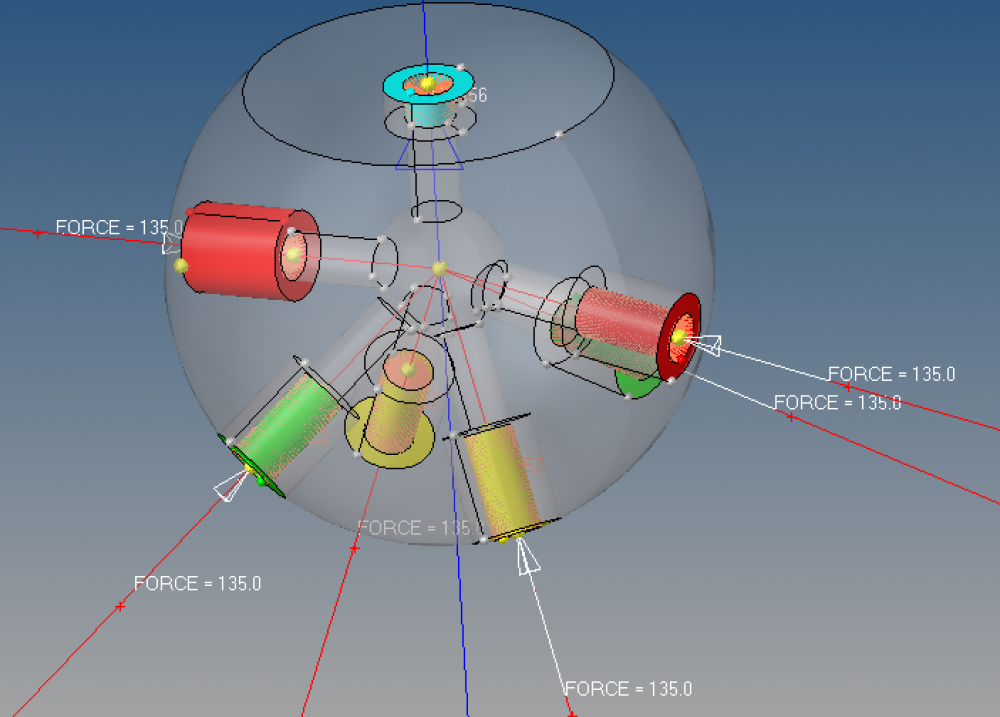
<?xml version="1.0" encoding="UTF-8"?>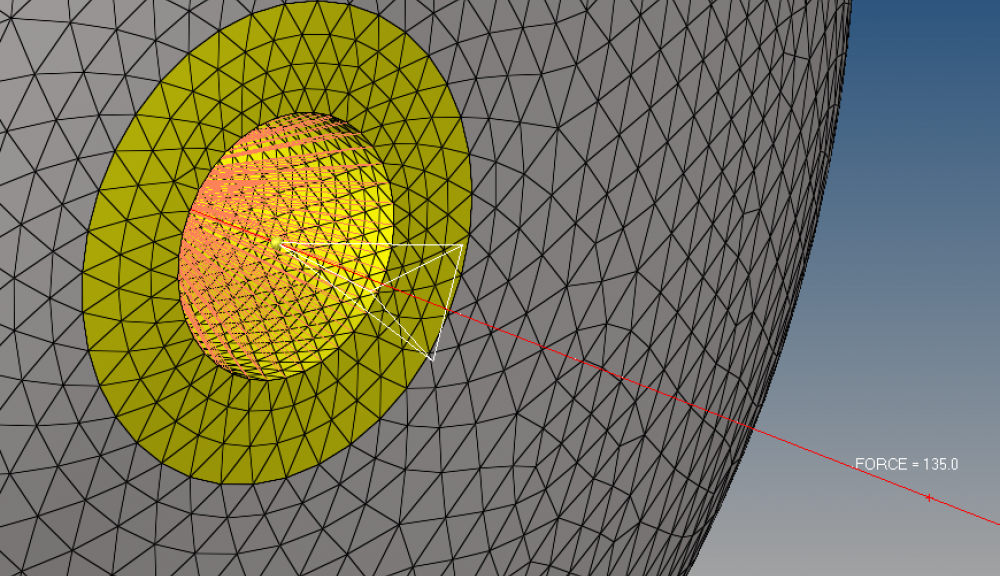
<?xml version="1.0" encoding="UTF-8"?>