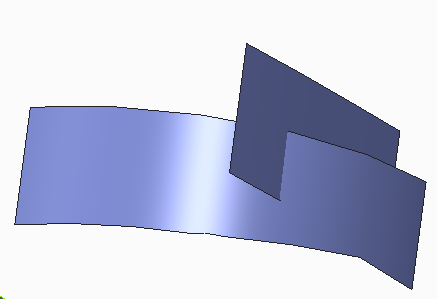Hi,Thanks to all of you for your valuable time and efforts putting in helping others.There are some geometry errors in my solid model. I can only find some ways to detect and repair topology to do some geometry cleanup.
The case is that there is no topology errors in my model, but other errors such as one surface penetrating another surface but maintaining correct topology(see figure1). I want to kown whether there are some ways to detect those errors.
Thank you very much!!!
<?xml version="1.0" encoding="UTF-8"?>