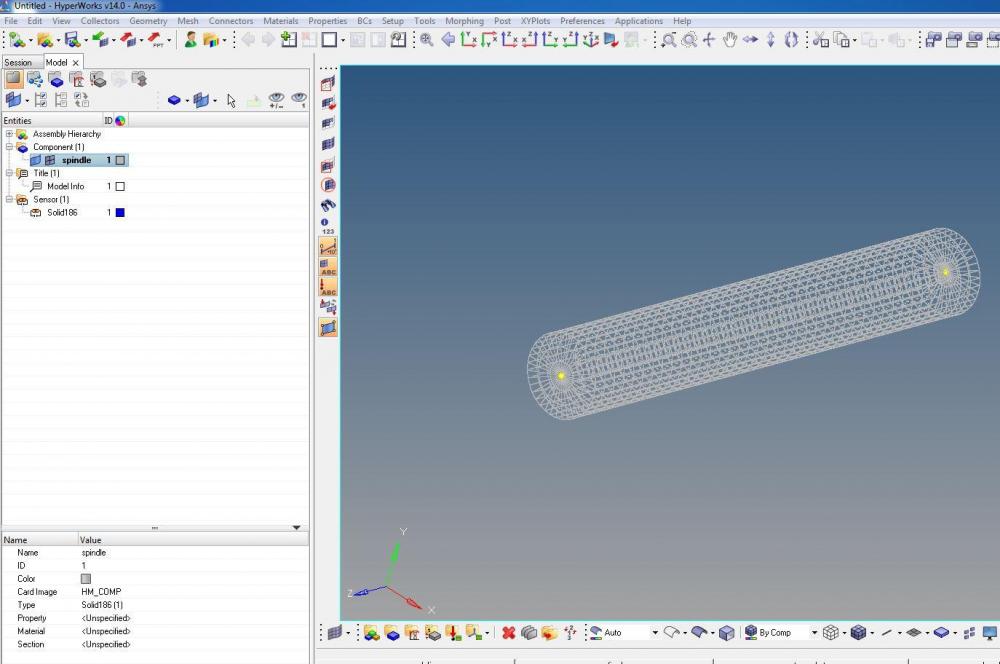Hi everyone, I am a HyperMesh beginner,
I am creating a cylinder with the Mesh of solid186 by:
1. Solid edit and trim the cylinder into 4 parts to create 2D elements.
2. Spin it
3. Delete 2D elements and equivalence
4. Setup the solid186 element type.
However, there is the error in Figure_3, 'inconsistent element type'. Also, there is a status: ET TYPE and elements config in the model are not matching.
I dont understand why? Please help me.
<?xml version="1.0" encoding="UTF-8"?>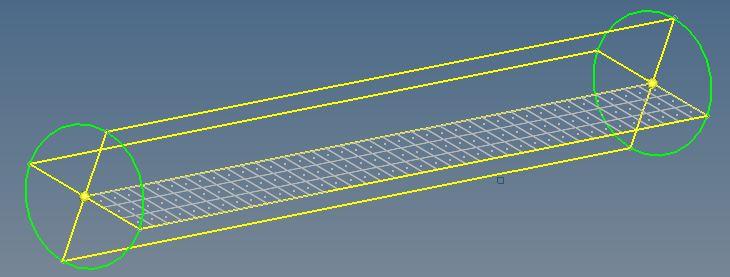
<?xml version="1.0" encoding="UTF-8"?>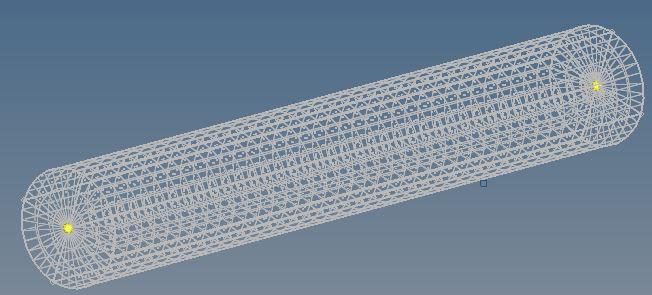
<?xml version="1.0" encoding="UTF-8"?>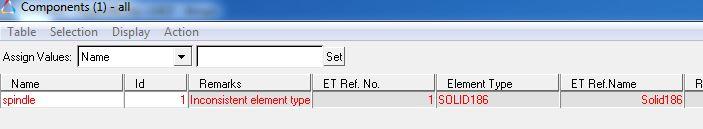
<?xml version="1.0" encoding="UTF-8"?>