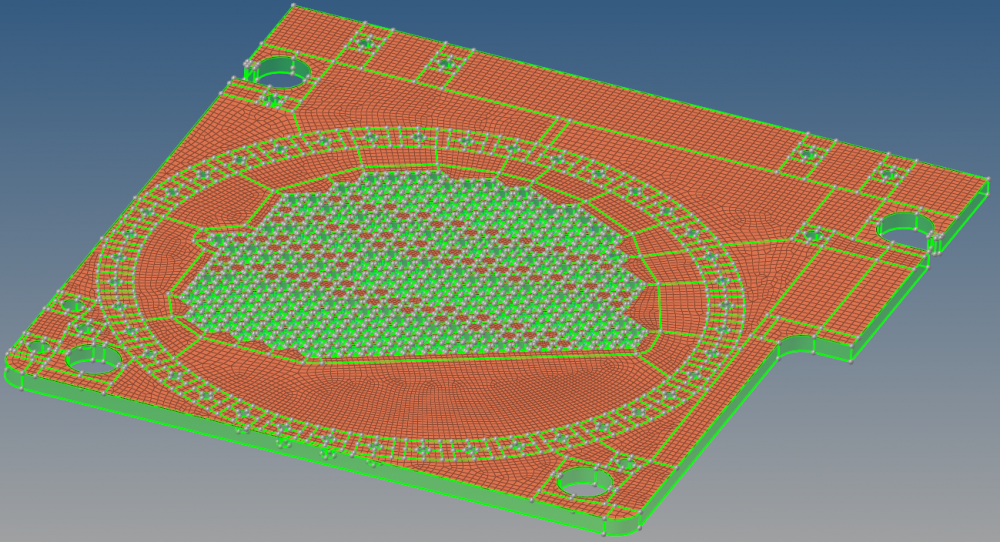The screenshot below shows a part I'm working on meshing. In order to have a good quality mesh, I have split the top surface into many smaller surfaces. I then meshed the individual surfaces with the 2D Automesh tool and was hoping to then simply use the Solid map tool to sweep that mesh through the thickness (an approach I've used many times before. However, when I attempt to mesh this solid, I get the following error message: 'At 0/1. Solid 64:Faces (=2813) per solid over limit(1078).' I was not aware that such a limit existed. Other than splitted the solid into multiple smaller solids, is there any way around this?
<?xml version="1.0" encoding="UTF-8"?>