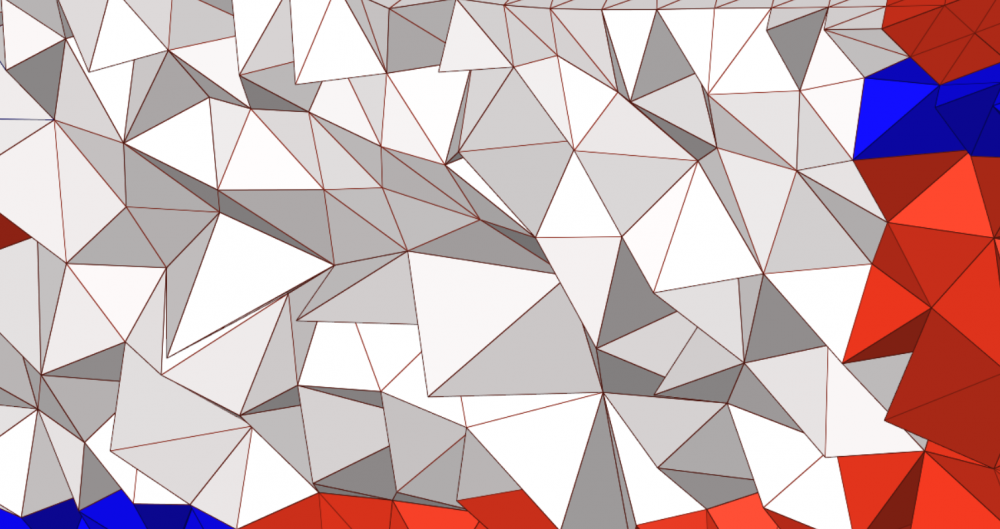Hello,
I have a problem. I am working on a model for topology optimization. I used volume tetra option to mesh the solid component. i gave in the element size and also min. element size. However, the element size gets bigger towards the core or centre of the component. Only the surface of the component has the predefined element size. Could someone please tell me what should i do different to avoid this problem? thank you
<?xml version="1.0" encoding="UTF-8"?>