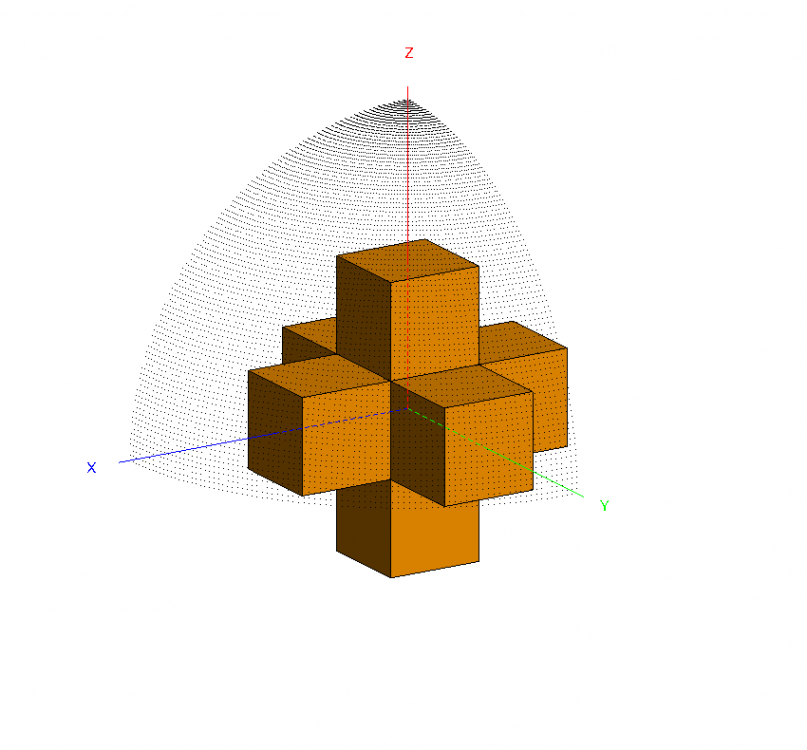A quick question regarding the POSTFEKO 3d view: is there any way of disabling the spherical cloud of black dots surrounding the model when testing monostatic RCS over several instances of θ? The dots coincide with the source symbols (plane wave), but are not controlled by the 'Sources'-button under Display->Entities. They only appear at quite fine steps of θ and φ (< 3° for the model in the screenshot). I'm using FEKO 2018.2.
<?xml version="1.0" encoding="UTF-8"?>