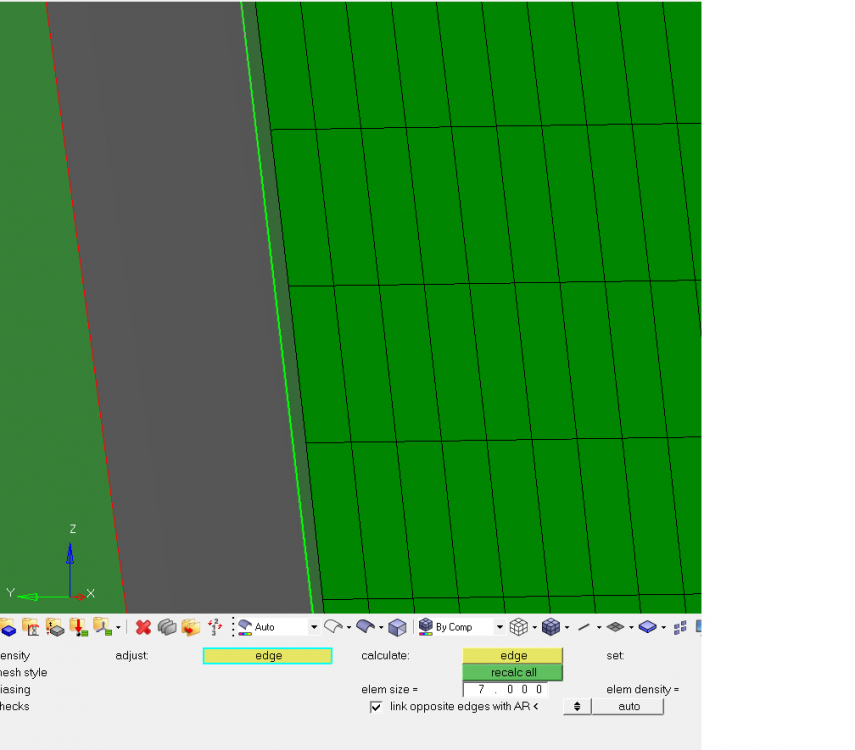Hi,
I am trying to mesh a curved surface (Shell) but every time when I do that the edge of the surface won't be able to be meshe. The mesh stops before the edge. (see photo)
How can I correct that? It is really urgent.
Thanky ou
<?xml version="1.0" encoding="UTF-8"?>