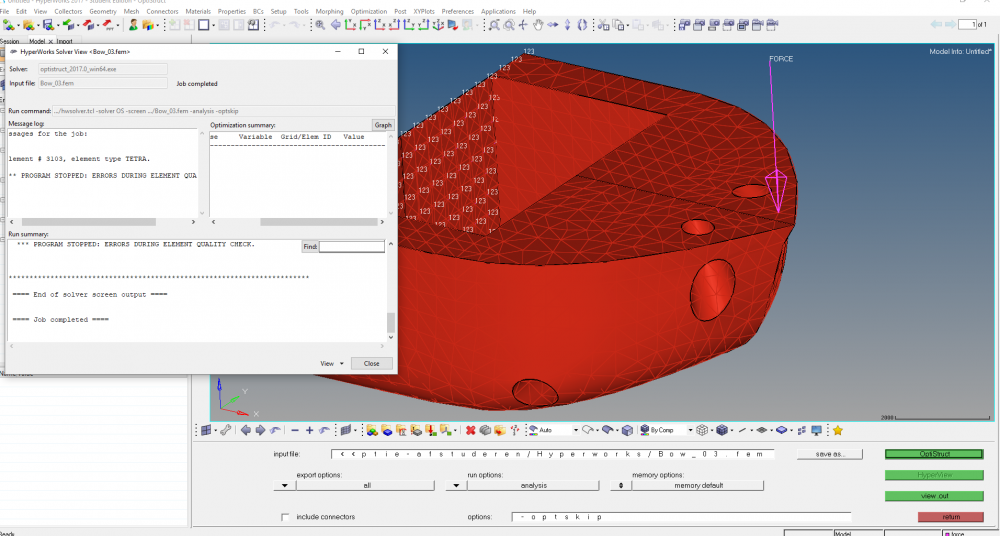Hello,
I am strying to analyse a bow section but I obtain errors as shown in the picture.
There i a good possibility there are not enough mesh elements.
Or, I have to check the menh better.
Any suggestions?
How can I find the elements which are causing the error?
Best regards.
Joep
<?xml version="1.0" encoding="UTF-8"?>