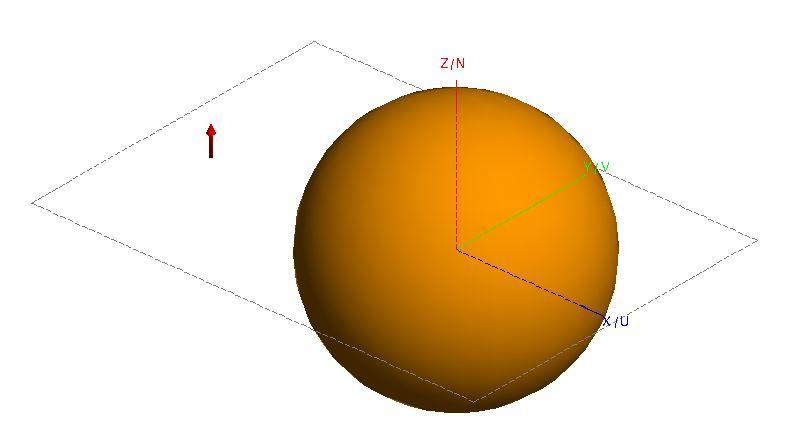Dear Sirs,
I would like to simulate multimonostatic scattering in FEKO. By multimonostatic, I mean that an object is illuminated by an electric dipole which changes its position on a grid and the scattered field is computed at the same points occupied by the source from time to time.
The image partially illustrates what I intend to do. In the figure, there is a scatterer and a single fixed electric dipole. However, I what the dipole to occupy different positions and the scattered field to be computed at the same positions.
I believe that the MoM system matrix could be recycled under the different illuminations provided by the dipole positions with a gain in computation time. Could Home -> Application Macro -> Parameter Sweep be an effective solution?
Thank you for any help.
<?xml version="1.0" encoding="UTF-8"?>