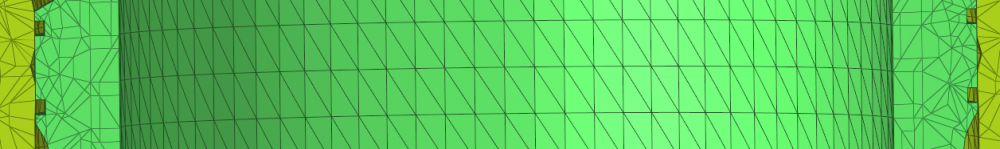Hello,
i have a 3d mesh of two parts with many contact surfaces.
Now i want to create these surfaces and create interactions between them.
My idea was to create a cross section view: Post -> hidden line
and then define surfaces with the contact manager. But when i want to choose elements for elementbased surfaces, Hypermesh close the cutting view and shows the whole parts, so i can´t see areas which are in contact.
Do you know, how i can safe the view or do you have a better idea to create inside surfaces at specifiy areas?
best regards,
Jan<?xml version="1.0" encoding="UTF-8"?>