hi everyone,
I have found a problem when doing the multistage forming simulation with HyperForm.
Normally, we usually define the blank of a stage with the .sta file of its previous stage.
We done this by using user process >> blank >> from file:
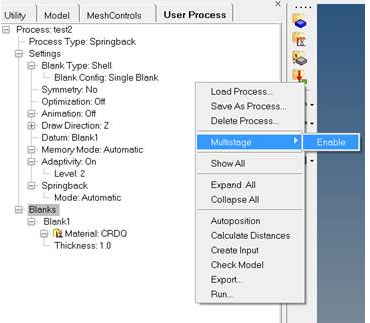
with this method, HF works fine.
However, when i use the 'import' tool in HyperForm to import the .sta file then define the new component as blank >> the solver stop and show error 595:
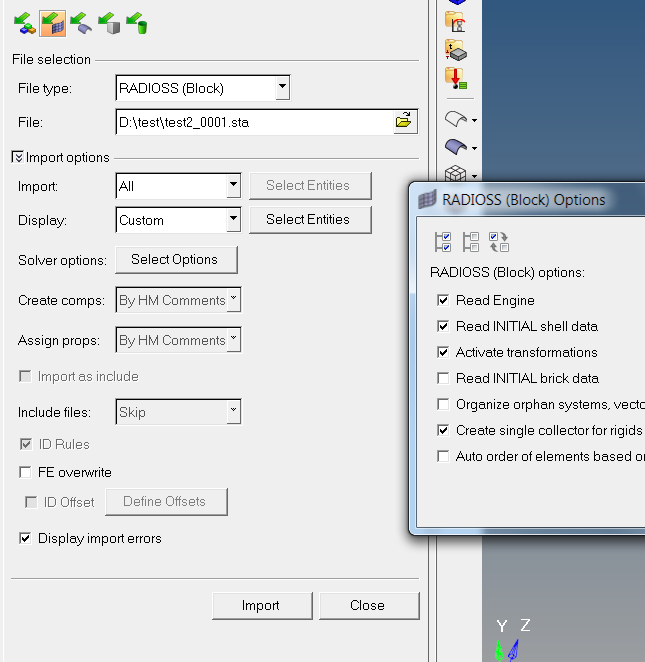
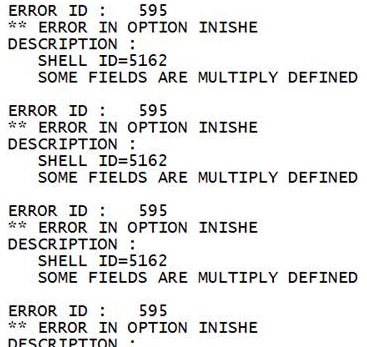
I'm not sure what is the difference between 2 approach. Can someone explain this for me?
Thanks in advance!