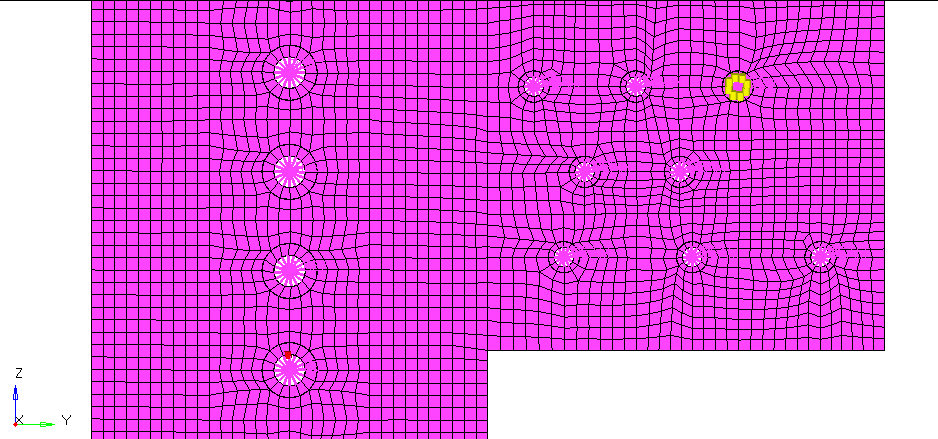Hello everyone,
When I began using HyperMesh I started to try many commands. I don't know how I created these yellow entities and the red one around the hole. Now that I know how to handle some more tasks, I'm not able to find the way to delete these strange entities which Im not even sure if they are elements, rigid elements...
If someone knew what they are or just can help me to find the way to delete them, i'd be really grateful.
Thanks in advande,
Julio
<?xml version="1.0" encoding="UTF-8"?>