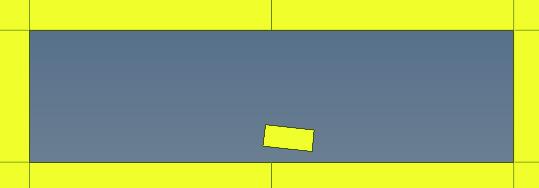Dear all:
I don't know the reason why there are two layers elements generated in this area. I want to delete the small sub-layer one (The element in Figure 2 is what I want to delete). How can I do that? Thanks~
BR, Yuchi Kang
<?xml version="1.0" encoding="UTF-8"?>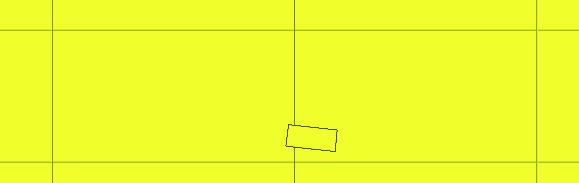
<?xml version="1.0" encoding="UTF-8"?>