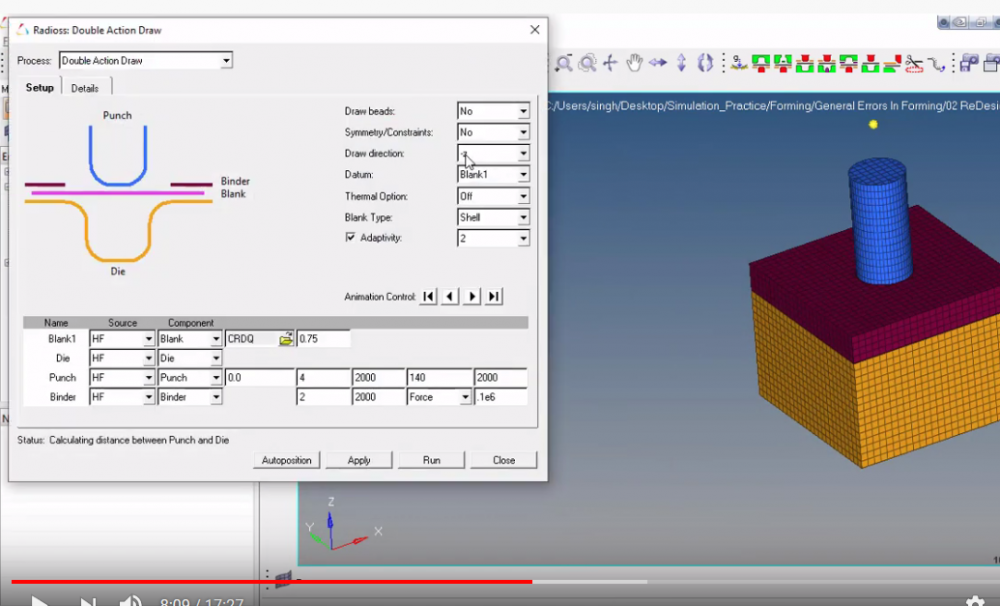hi everyone,
i'm a HyperForm user.
HyperForm is quite good and efficient.
However, i feel very uncomfortable when using 'auto process' in HyperForm.
Since the layout of 'auto process' is panel >> this make the graphics area becomes extremely small.
<?xml version="1.0" encoding="UTF-8"?>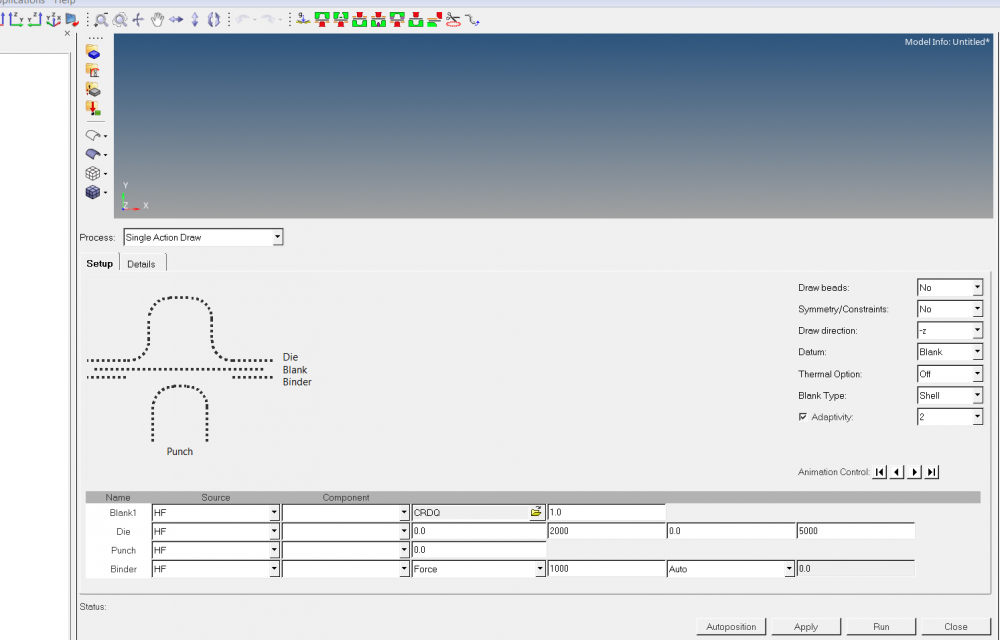
i have change the settings in preference to window, but it doesn't change anything at all (for version 17, 19 and 20)
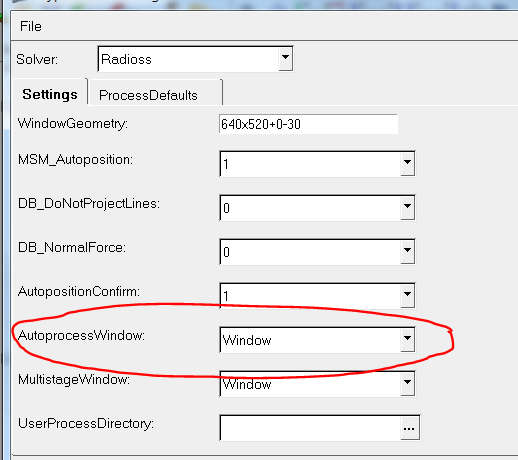
How can i change the display mode to window as below image?
<?xml version="1.0" encoding="UTF-8"?>