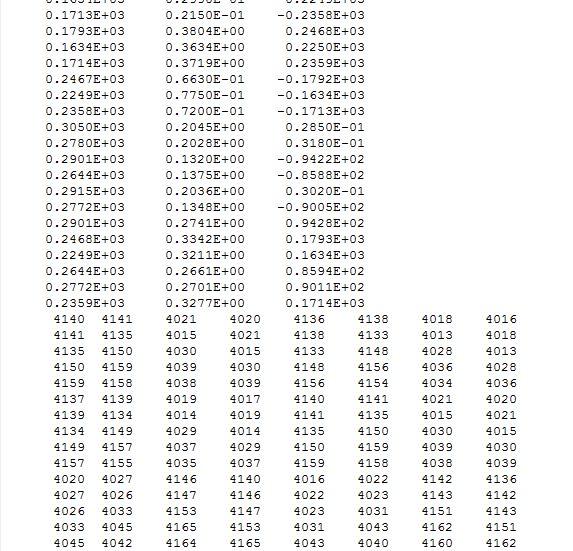Hi every users.
Now I'm studying hypermesh and have two questions.
Thanks to the advice of advanced users I made t-type tube model with hex only meshes.
Thanks again to those who gave me advice.
First question is how to export the model information in text format.
I use in-out program to analysis some structures. For that reason, I'm trying to use the preprocessing program as a Hypermesh.
As with the attached files, I finished the modelling and meshing and I want to have node information and mesh information in text format.
Now I'm using student edition. So please let me know that it's possible or not in the student edition version.
Second question is how to control bandwidth.
As you know, the bigger bandwidth, the longer it takes to analysis.
So let me know if you can control bandwidth automatically or manually.
Thank you everyone~! and have a great day~!
<?xml version="1.0" encoding="UTF-8"?>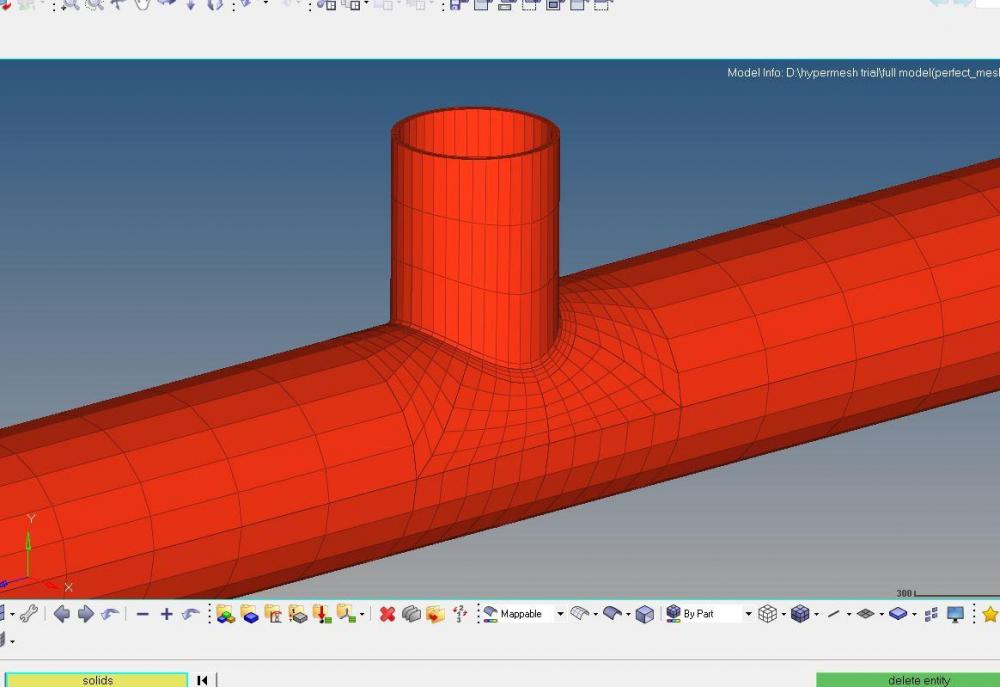
<?xml version="1.0" encoding="UTF-8"?>