Hi all,
i am currently doing a FEA on truck chassis frame. In this regard, I have a model made up of assembled components and want to mesh the common surfaces having the same number of mesh seeds as shown in the figure. I have also attached a screenshot of the actual model where this has to be done along with the model file.
Thanks for the help in advance.
Kind Regards,
Shreyas
<?xml version="1.0" encoding="UTF-8"?>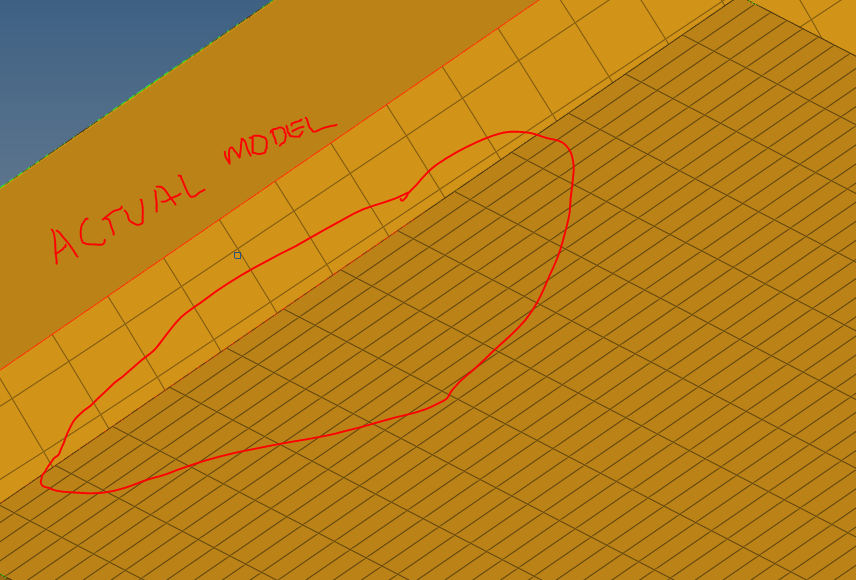
<?xml version="1.0" encoding="UTF-8"?>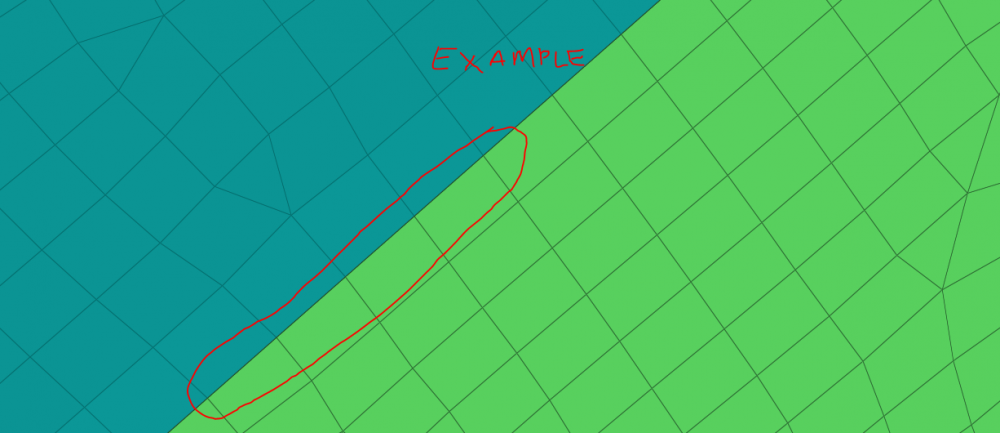
Unable to find an attachment - read this blog