Hello everyone,
I am studying the Altair Community tutorial "Combining Machine Learning and Simulation for Bulk Solids Mixing Optimisation" and have encountered a problem while trying to reproduce the workflow.
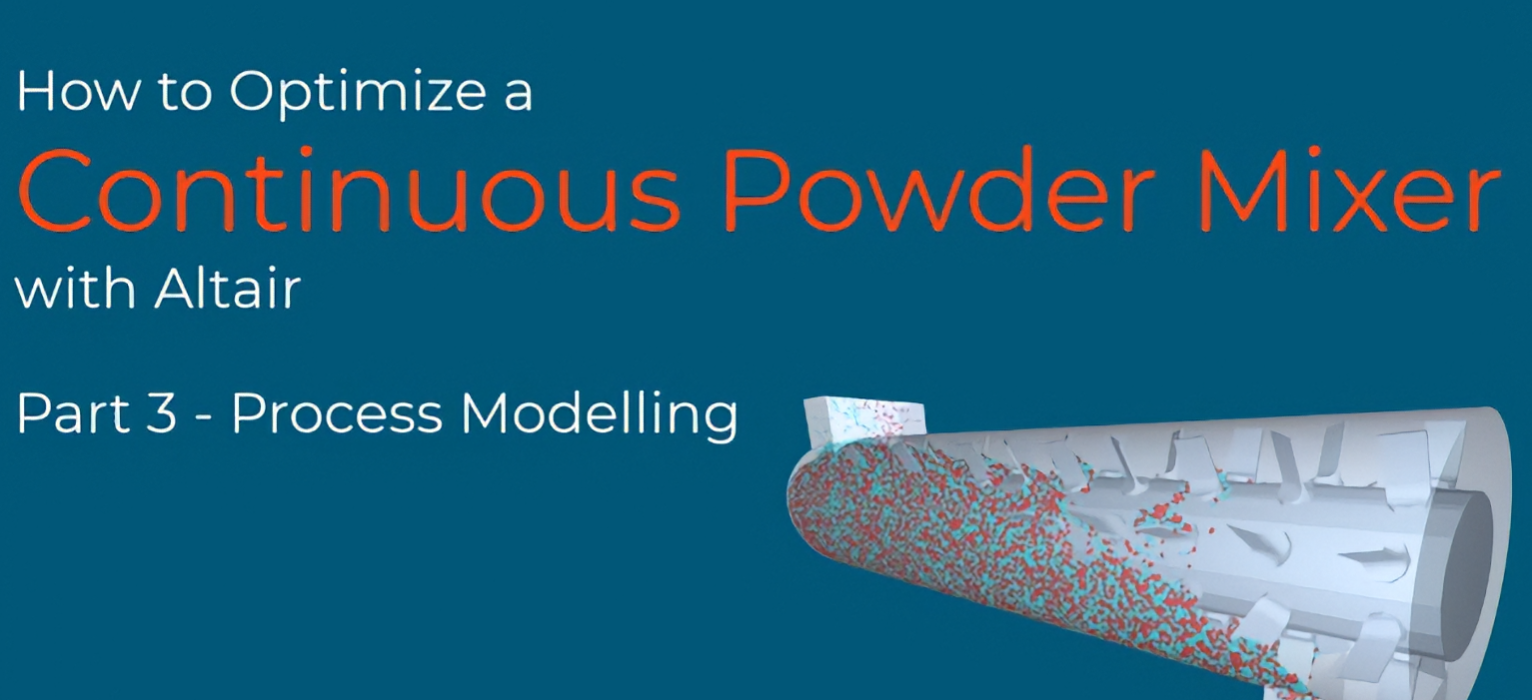
My workflow is mostly set up successfully: HyperStudy generates a new geometry model for the mixer shaft (as an STL file) and automatically replaces the old 'dummy' model in the EDEM simulation template. The geometry replacement step is successful, and I can confirm before each run that the new mixer shaft is loaded correctly in the EDEM file.
However, when I view the animation of the EDEM simulation, I observe a strange behavior: only the central shaft of the mixer rotates, while all the blades remain static and do not rotate with the shaft.
To ensure the imported mixer shaft is treated as a single rigid body by EDEM, are there any special settings in HyperStudy or EDEM that I need to be aware of?
Is it necessary to add a step to the automation workflow, for example, using the EDEM command line or a script to forcibly merge all related geometry components into a single entity before the solver starts?
Any advice would be greatly appreciated. Thank you