Hi,
I try to do a 3D tetra (tetrahedral) mesh. I did a mixed mesh on the surface, a 3D tetra mesh on the complex inlet parts and a 3D hexa mesh on the pins and plates. I think I have a few problems in this model.


First the bottom surfaces of the pins and the inlet parts (connected to the surface with the mixed mesh) are t-junctions. I tried literally everthing to remove them. I tried stitching (with surface edges mode) but Hypermesh calls, that the "edge is suppressed". I couldn't even unsupress it with the stitching tool. So I tried stitching with surface mode and Hypermesh calls "No targets found within specified stitching distance". So I tried to modify the maximum stitching distance but all numbers I tried didn't work. And I tried a lot.

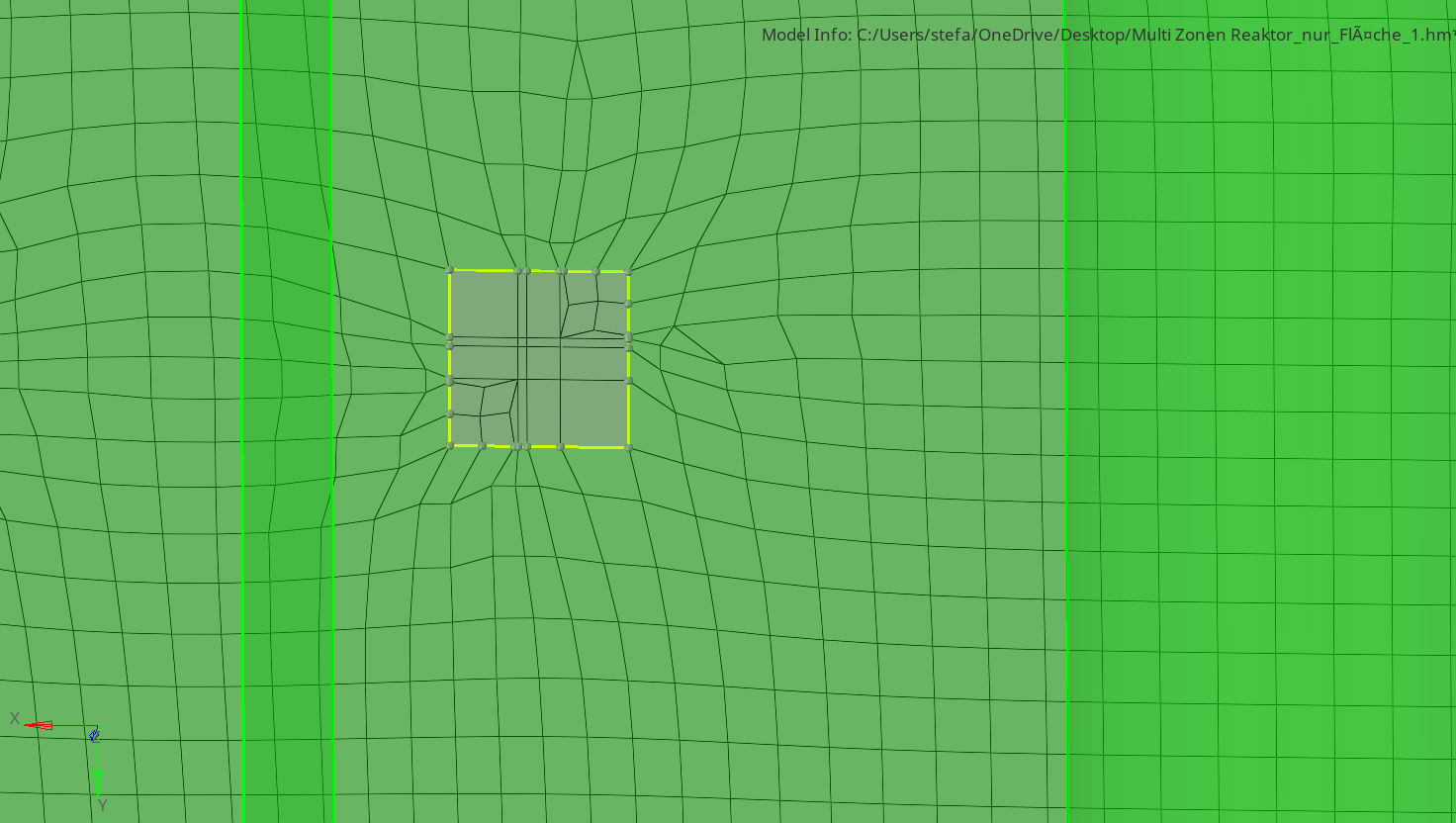


Then I just tried to 3D tetra mesh the part, just to see if it works. It didn't as expected. Hypermesh calls "94 edges failed nodal setup (line31949…, maybe caused by duplicates or bad association". In the model it shows all the failed edges in red.


I hope you can see my situation on the pictures well. I have already equivalenced the existing mesh. I hope someone can help, I am really frustrated because nothing works.
Thank you in advance 😀!