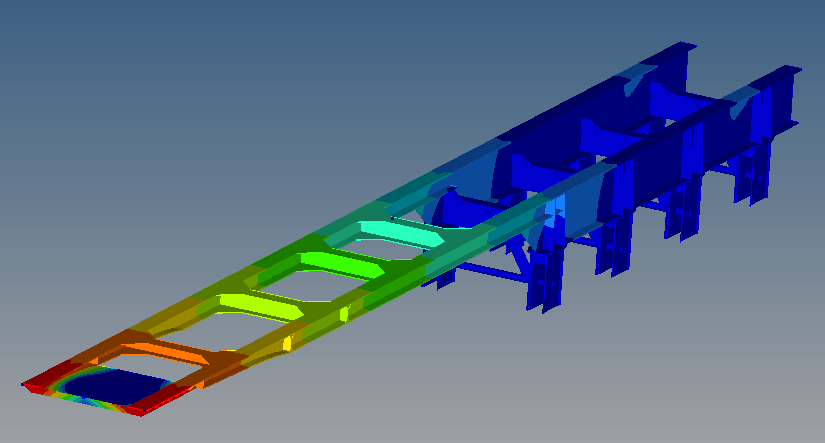i am doing a simple Linear static problem. my model is symmetry so i decided to mesh half of model and use 'reflect' command to mesh the left half one. all elements were in the same compoment. then i ran the solver. Everything was fine. However, when i viewed the results in Hyper View, my model seem abnormal. It looked like being splited into two part like in the picture. could anyone explain why. Thanks
<?xml version="1.0" encoding="UTF-8"?>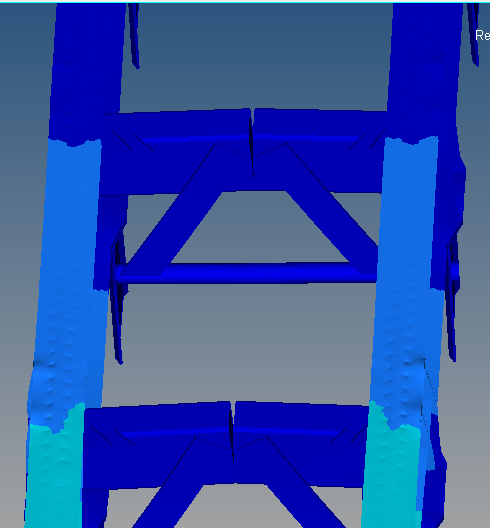
<?xml version="1.0" encoding="UTF-8"?>