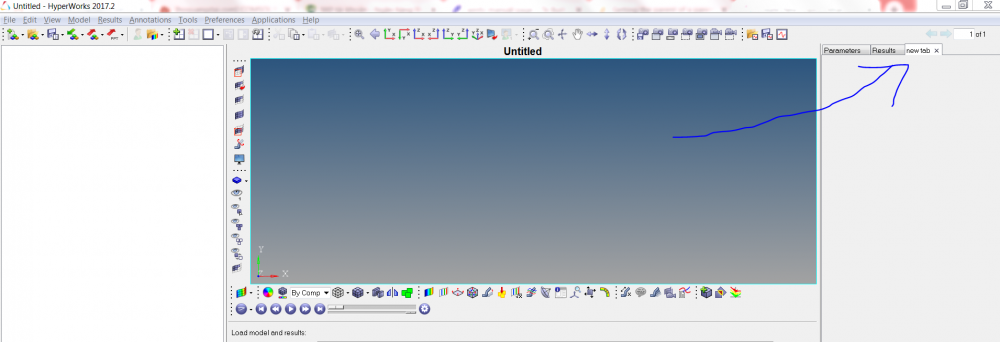Hi,
I am trying to create a new tab in HyperView broswer.
I was able to do that with
post browser add 'new tab' command
However, each time I run the code, the new tab always showed up on the left side. I wish to display it on the right side as in the picture below.
Is it possible to do that???
<?xml version="1.0" encoding="UTF-8"?>