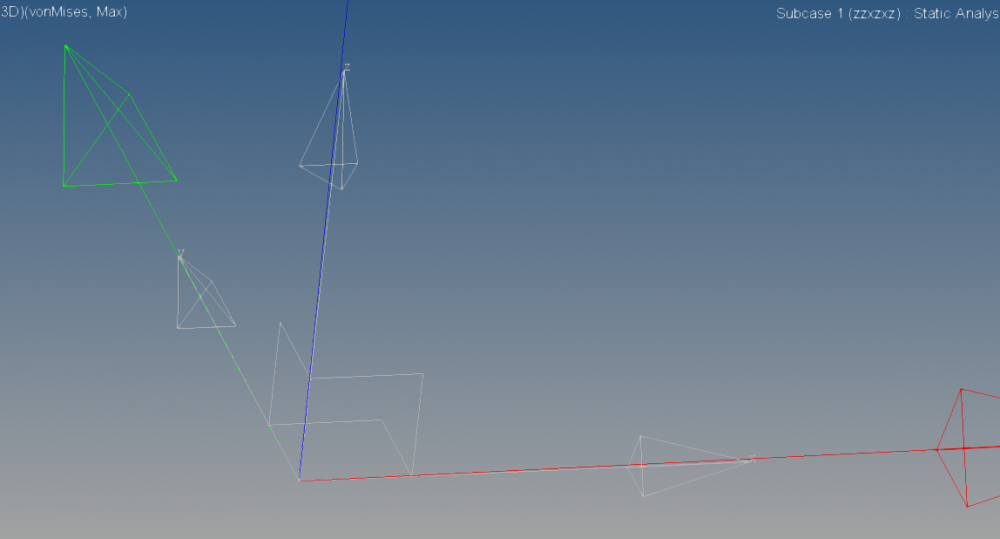Hi,
does anyone know how the element normal is calculated in Hyperview ???
I get the element normal from the Querry and use these values to create a user system.
However, it looks a bit different from the elemental system displayed when I used the system review.
Really wonder how it could be possible
<?xml version="1.0" encoding="UTF-8"?>