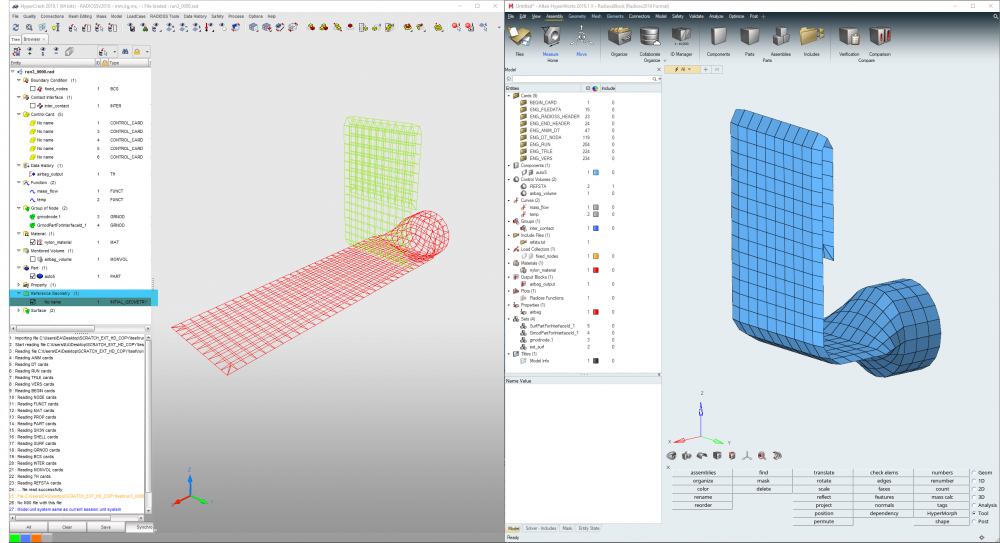Is there any way to display the reference geometry in HyperWorks 2019.1 X? In HyperCrash there is an option to display it. But in HyperWorks X I cannot find the way to show the reference geometry, even the 'Preview' option does not make it. See the same opened file side by side.
<?xml version="1.0" encoding="UTF-8"?>