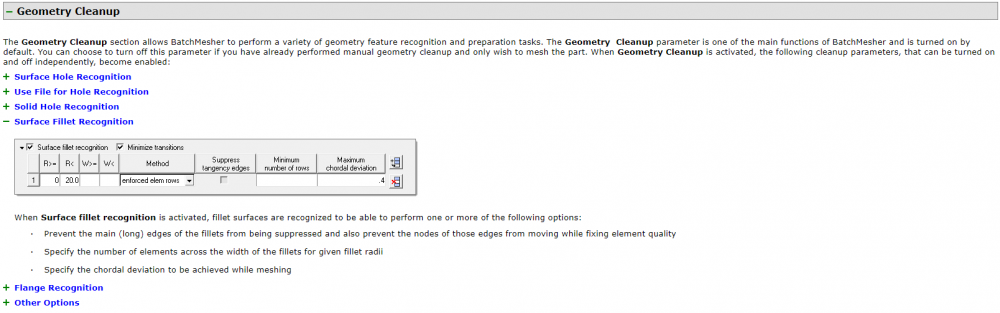Hello,
I am using HyperMesh 13.0, and I want to automesh a large number (hundreds) of CAD files containing only 2D surfaces which have minimal geometry deviations such as varying in fillet radii. It is parametric CAD models with fillets as varying parameters.
BatchMesher works well for me in generating a 2D surface mesh and the mesh quality it generates generally is acceptable for my purpose. However I want to fix a number of elements in the fillets in my CAD models, and I can't find this option in the BatchMesher parameters. At the moment, some models with smaller fillet radii have insufficient number of elements.
I have read the help manual, and it says there is a way to specify the number of elements along the fillet, which is what I want, by modifying the Parameters file. However when I add a number to the 'minimum number of rows' box, it does not work. Image is attached here from the help section.
Please can someone tell me know how to fix the number of elements along a fillets when using BatchMesher?
Many thanks,
Hamid
<?xml version="1.0" encoding="UTF-8"?>