Hi,
Is there a way of selecting elements within a volume (enclosed surface)?
So in my case, I have this solid hex mesh made with shrinkwrap:
<?xml version="1.0" encoding="UTF-8"?>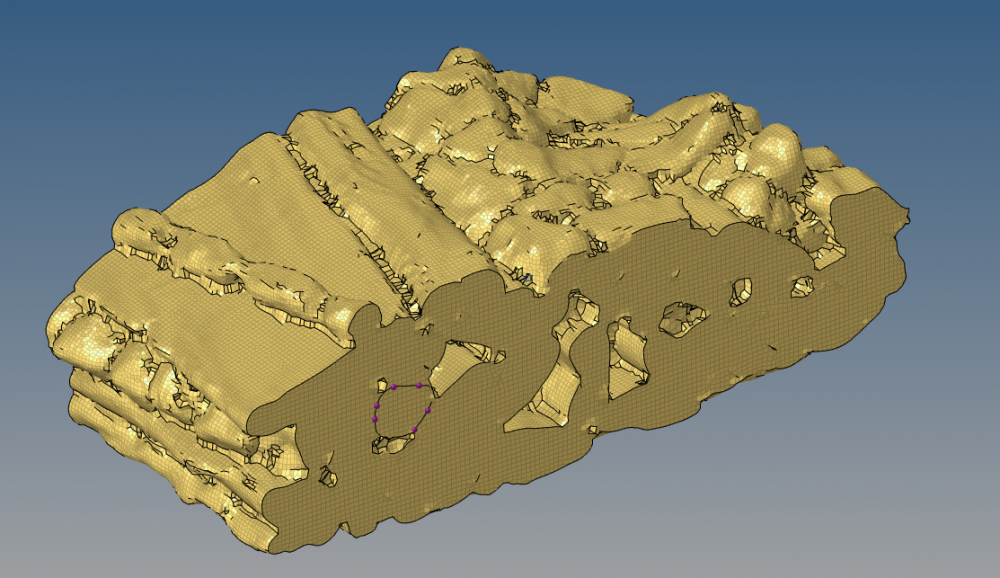
I now want to group the elements in separate components. For example, I want to select the elements within this tube and group them separately:
<?xml version="1.0" encoding="UTF-8"?>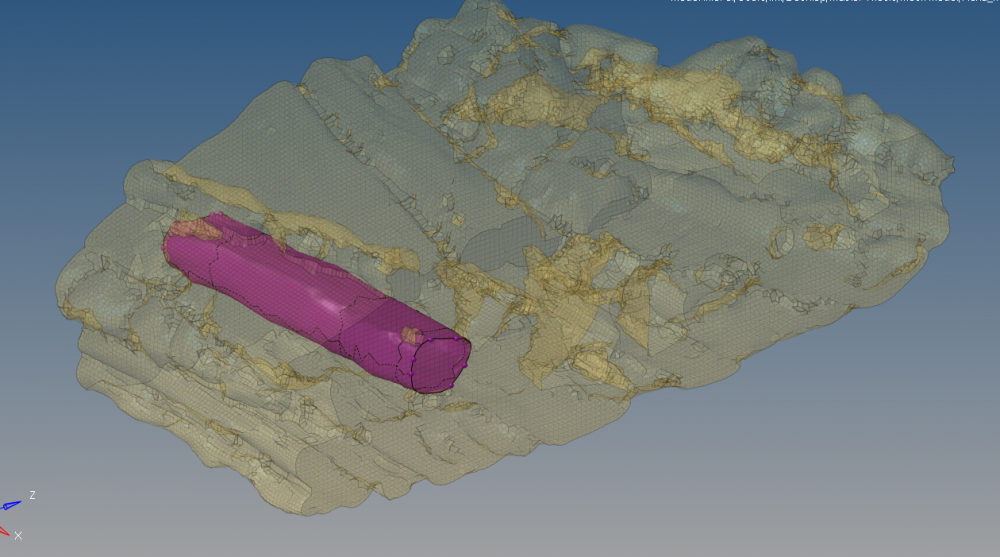
I have hundreds of these enclosed surfaces that I would like to associate with elements. Doing this manually is, as you can imagine, very mundane work.
Do you have any appropriate method for this type of entity selection?