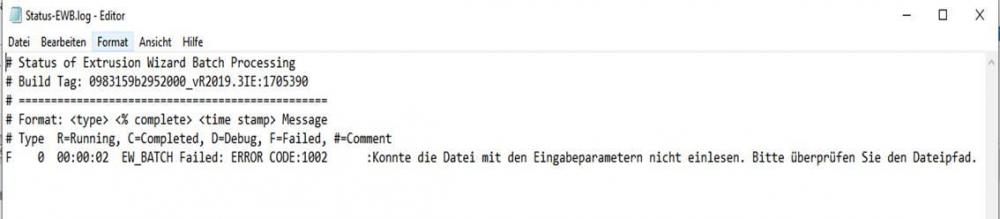I have the following problem with the Inspire Extrude Metal program (Student version). I can build a model as shown in the Tutorials to create my profile. My problem is, however, that whenever I start the simulation, it stops after a few minutes and the error message: 'ERROR CODE: 1002: Could not read the file with the input parameters. Please check the file path.” is outputted. However, the step file for the die is in the same folder as the simulation file. I don't know why it has this problem. How can I fix this problem?
<?xml version="1.0" encoding="UTF-8"?>