Hello Everyone,
I hope everyone is doing well.
I have come yet again with another quick question: I need to transfer loads between two geometries, which are meshed with shell elements and are perpendicular to one another. It looks like this:
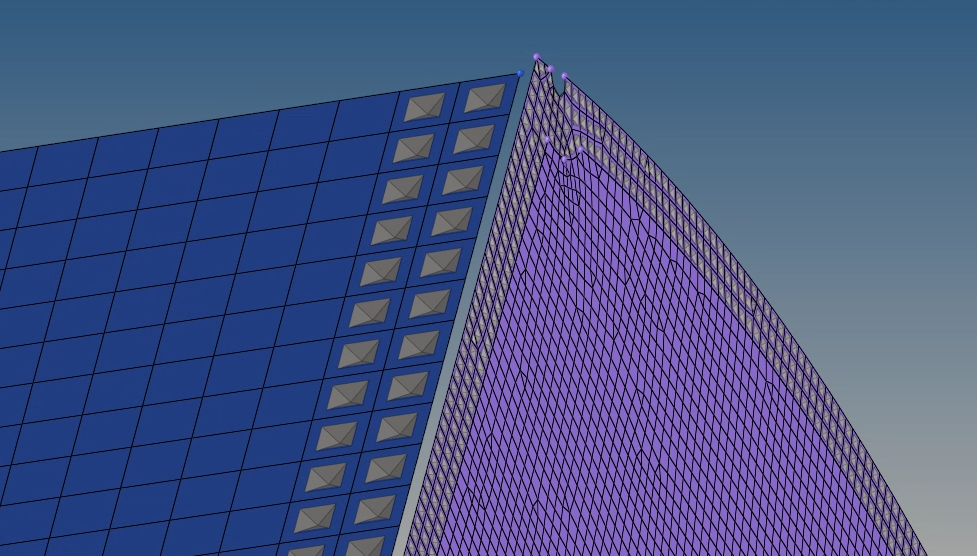
They also have different element sizes and the line geometry of the left one cannot be properly projected onto the right one. Also, there is a gap of 10mm between them.
I decided to go for a TIE contact with contact surfaces, but somehow this configuration does not transfer loads at all or tie my parts together. I suspect it is because the contact surfaces are perpendicular? I have tried setting the search distance of the TIE much higher than the gap length, yet to no avail.
Seam Connector is also not working for me, I just cannot get them to be realized.
- Can I somehow improve the modelling so that I may use contact surfaces for TIEing my parts?
- How would you try to connect these parts given the circumstances?
Any help would be fantastic! Thanks in Advance and best Regards,
Lennart