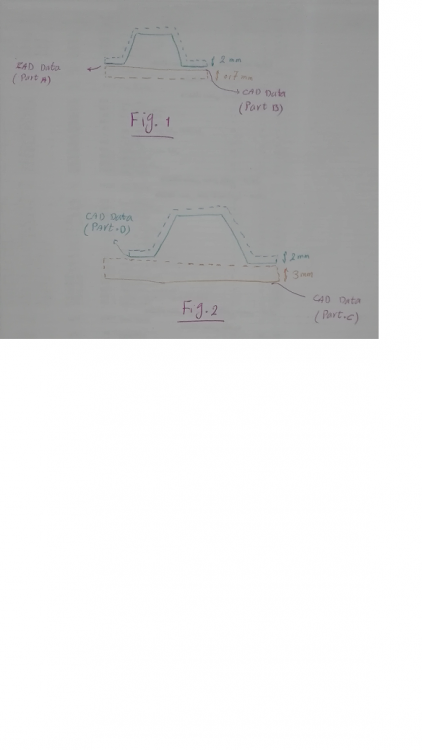Hi my friends.
I have some CAD Data( 3D Drawing, face of car's , With Thickness=0.0).
some file's have overlap and Some File's have offset (thickness).
when I define property , the mesh is known with Mid Surface, I think that isn't good idea for create mesh
in attachment , is described at Fig.1 and fig.2
in Fig.1 two surface haven;t offset , but in Fig.2 two surface have offset (3mm)
My problem:
I think ,at fig.1,the first create mesh for every surface then define Property ( Thick part.A =2mm , Part.B=0.7mm)
But at Fig.2 , i don't know , can i create mesh according to the last method ( same as Fig.1) ?<?xml version="1.0" encoding="UTF-8"?>