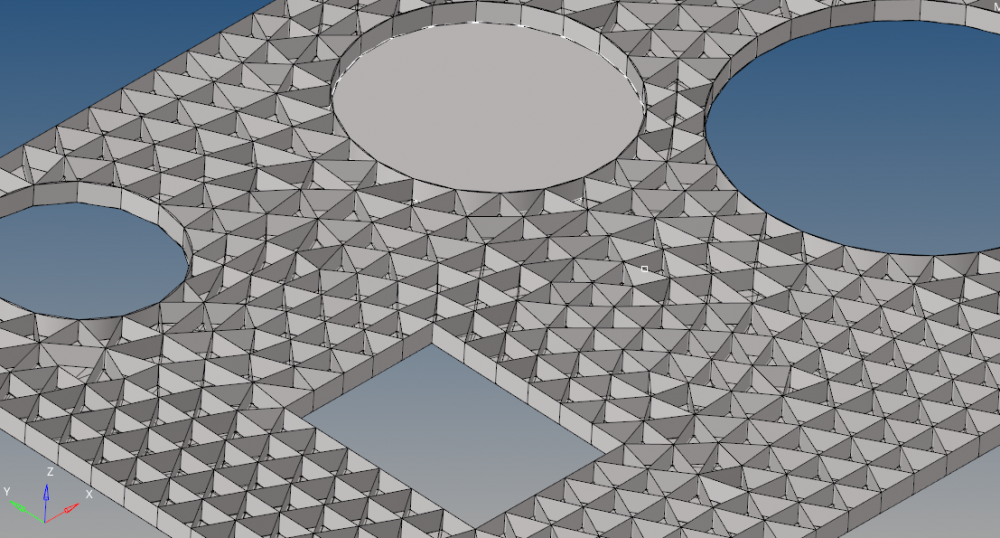Hi all, I'm new to using hyperworks so I'm not sure yet what it can and cannot do.
For context, for a uni project I'm working on I need to create a 'context-sensitive' irregular honeycomb and I wanted to generate a mesh on a flat plate and use that as a starting point as the mesh can be tailored pretty easily (element size distribution and so on). The idea is to use the 2D mesh geometry as the honeycomb geometry and extrude it to make the cell walls. I've managed to do so from a regular mesh (generated with automesh) and converting the elements into surfaces individually using script. Below is a screenshot of what I just described for reference
Ideally, I would need the triangle/square mesh elements to merge into hexagons or pentagons. I've found the element combining tool but I can't think of a way to use that tool in a structured way to make somewhat consistent hexagonal shapes.
I would really appreciate any ideas or suggestions to help me with this. Any method for generating a hexagonal mesh-like pattern would work too, I am only using the mesh as a geometrical stepping stone.
Thanks in advance.
<?xml version="1.0" encoding="UTF-8"?>