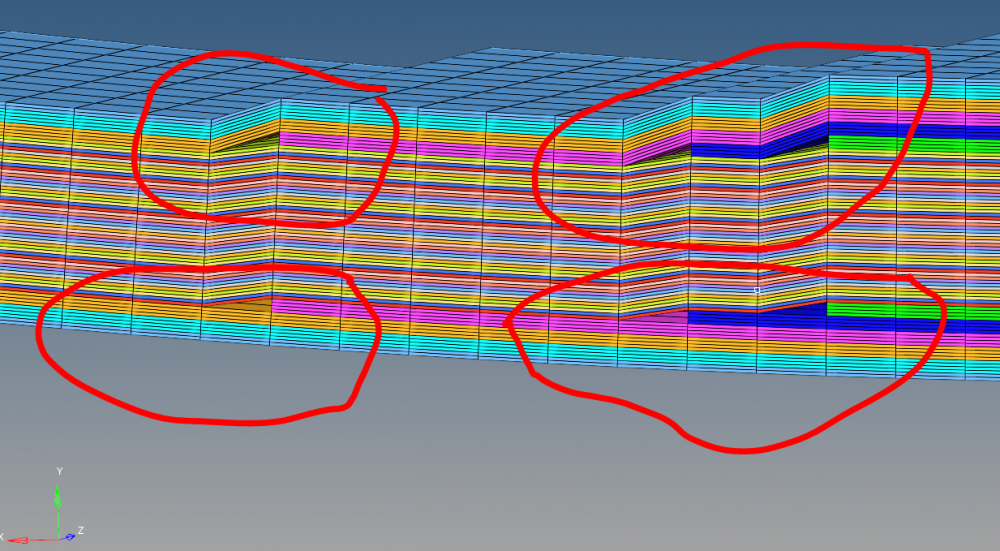Dear forum members!
I am new member of Altair community and I am trying to model composite laminate. I created some plies with difference patches and the visualization of the different layers made me little anxious.
You can see the mentioned composite layers on the attached images. The plies are symmetric in the laminate nonetheless the 3D visualization of the composite showed differences between the upper and the lower side of the composite plate. I am afraid that this kind of modeling will lead poor results.
I tried to change the type of the laminate from stack to symmetric but the result was the same.
How can I model the composite properly if I want to 'mirror' the top half of the composite plate to the mid-plane?
Somewhere I read about sub-laminates but at first look seemed complicated. I would be happy if I could solve this modeling problem easier.
Thanks your answers in advance!
Have a nice day!
Imre.F
<?xml version="1.0" encoding="UTF-8"?>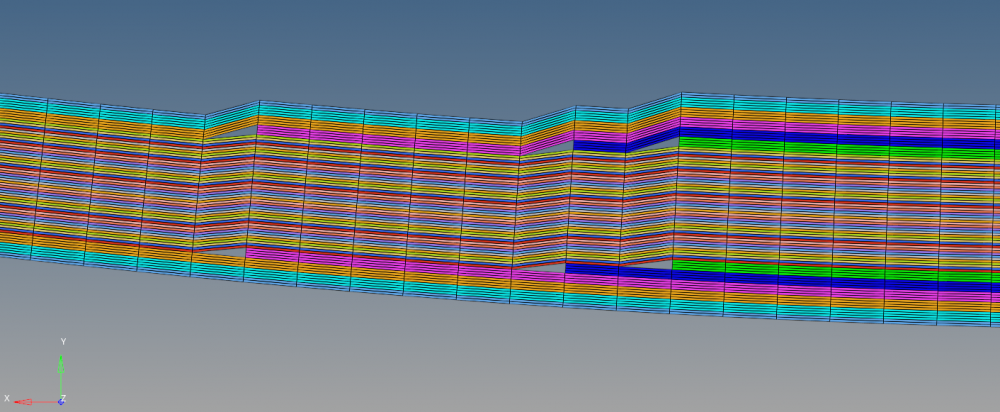
<?xml version="1.0" encoding="UTF-8"?>