Hello All,
Hypermesh Version 14
LS-dyna version 4.0.
1>>> I have to mesh a component as shown in figure 1 which consists of Hex and tet elements. I have completed the mesh and and exported to LS-dyna (Figure 3) . While zooming and panning in it, I see some edges as shown in figure 2 below. Is this a major issue?
2>> I have read somewhere that one should not connect Hex and tet mesh directly. It should be done by inserting pyramid elements. I have manually converted the tet elements in contact with the hex elements into pyramid elements. Checked for all connectivity by edges and faces. In hypermesh it seems ok but in LS dyna pyramid elements are not visible. Also the edges from the previous points are still visible.
Is there a solution to this. Can this be an version issue? i have attached a .hm file with pyramid elements as reference.
Thanks in advance.
Bharat
<?xml version="1.0" encoding="UTF-8"?>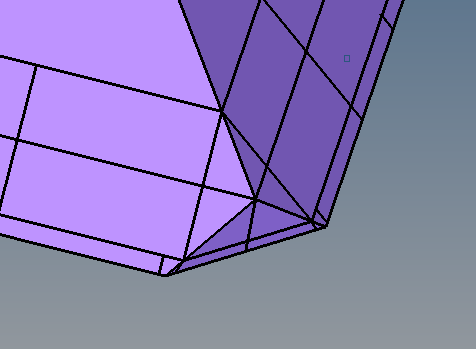
<?xml version="1.0" encoding="UTF-8"?>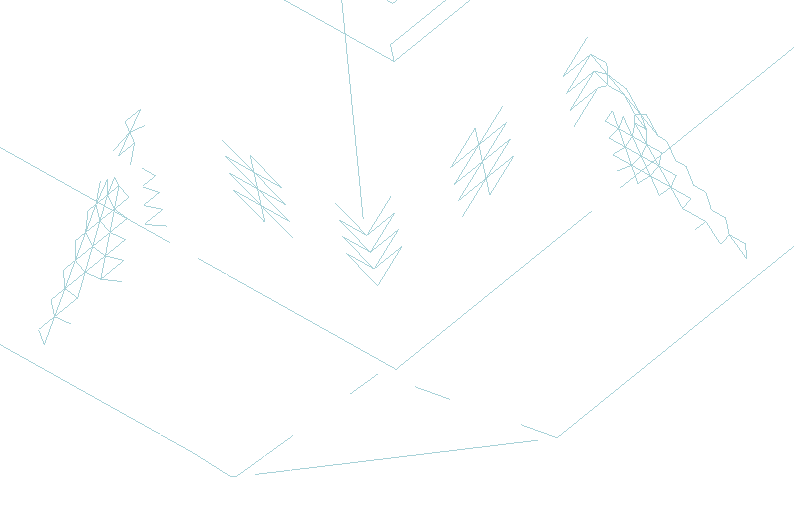
<?xml version="1.0" encoding="UTF-8"?>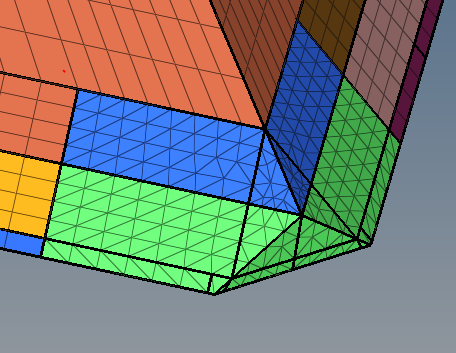
Unable to find an attachment - read this blog