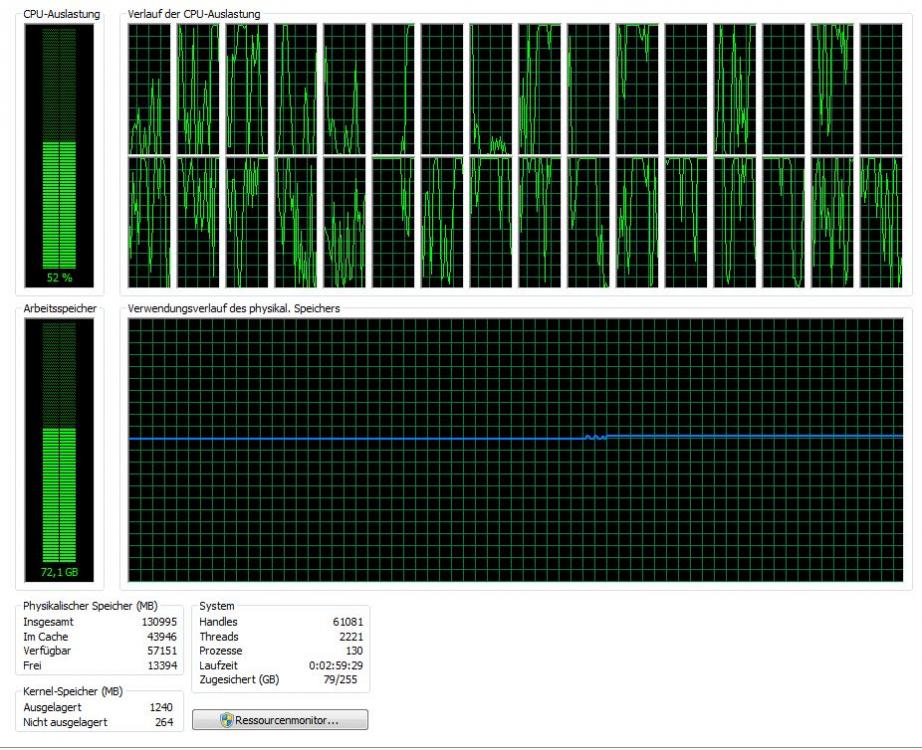Hello,
I have version 14 and when I run a simulation I see that only 50% of my CPU performance is utilised. I have 32 core processor and I use all of them and when it reaches 50% it is making a huge noise in the CPU. Usually this should not be the case, it has to go above 90% performance. I also attached a screen shot please look to that.
FINITE ELEMENT MODEL DATA INFORMATION :
---------------------------------------
Total # of Grids (Structural) : 1496252
Total # of Elements Excluding Contact: 1301034
Total # of N2S Contact Elements : 17830 (internally created CGAPG)
Total # of Rigid Elements : 1
Total # of Rigid Element Constraints : 1080
Total # of Local Coordinate Systems : 2
Total # of Degrees of Freedom : 4526524
(Structural)
Total # of Non-zero Stiffness Terms : 172743778
Total # of Pretension sections : 10
<?xml version="1.0" encoding="UTF-8"?>