In order to import a 3D geometry in Flux2D, you have first to export faces on the XY plane from CAD software.
For instance, you can proceed as follows:
1. Import the initial 3D geometry in Flux3D
2. Export the geometry containing only the faces on XY plane
3. Import the exported geometry in Flux2D
All this procedure is recorded in the following video.
https
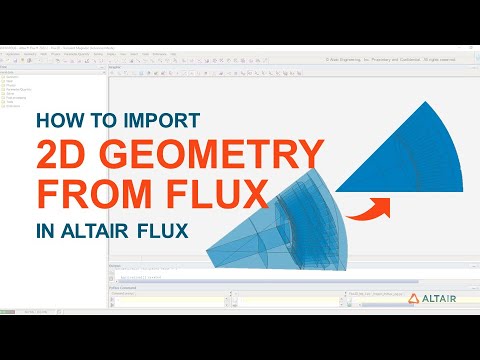 https://www.youtube.com/watch?v=XrgvybfcSjQ
https://www.youtube.com/watch?v=XrgvybfcSjQ