Hello,
I would like to have a node numbering in a prescribed order.
Requirement - Nodenumber sequence from top to bottom and follwing the same from left to right in the X-Y plane. This works well as shown in the figure. The requirement is to witness the same numbering order in all the X-Y planes along Z axis.
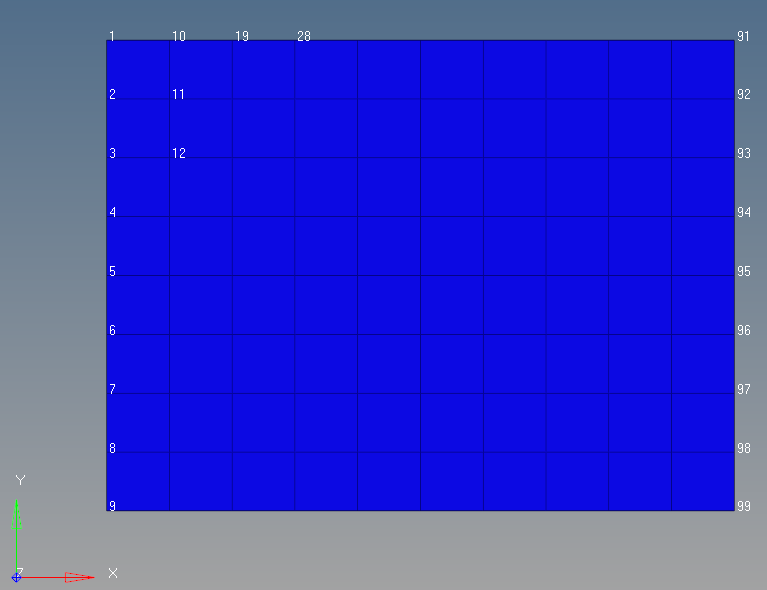
The drag option along Z axis is used to create 3D elements. I dont achieve the node numbering in the same order as that on the 2d plane. The node numbers skip and have no sequential order as shown in the figure below. The renumber option available did not turn out to be of much help.
<?xml version="1.0" encoding="UTF-8"?>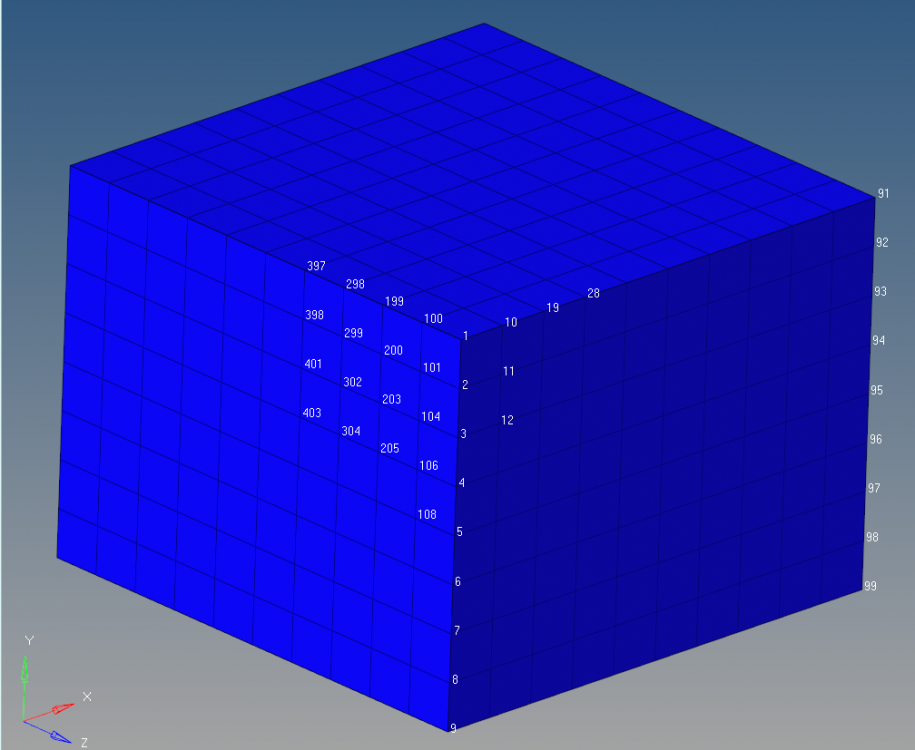
Any sorts of suggestions or help is appreciated.
Thanks,
Sankalp