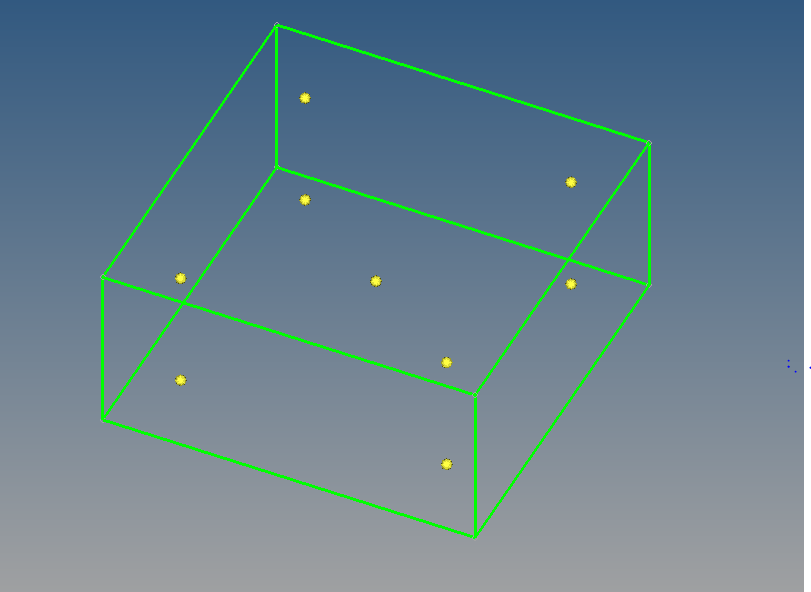Hi,
I want to do a simple topology optimization with a solid cube as a design space. In this cube I want to define a set of points which act as points for forces or SPCs. I have found no way but to trim the solid with several surfaces in order to make the fixed point marked for the meshing process.
Is there no better way for this? I would like to define a statement like: Mesh this solid, BUT set your mesh on these points too as an additional mesh constraint. WIth surfaces it is possible but not with solids?
Thanks in advance,
Merula
<?xml version="1.0" encoding="UTF-8"?>