Hey guys,
maybe I am unaware of a setting which causes this, but at least to me, this is strange. I have a modified version of the CClip Tutorial and when I mesh it, the geometry changes and neither the geometry nor the mesh has a node where it should be.
.gif and .hm attached.
Thanks in advance,
Merula
<?xml version="1.0" encoding="UTF-8"?>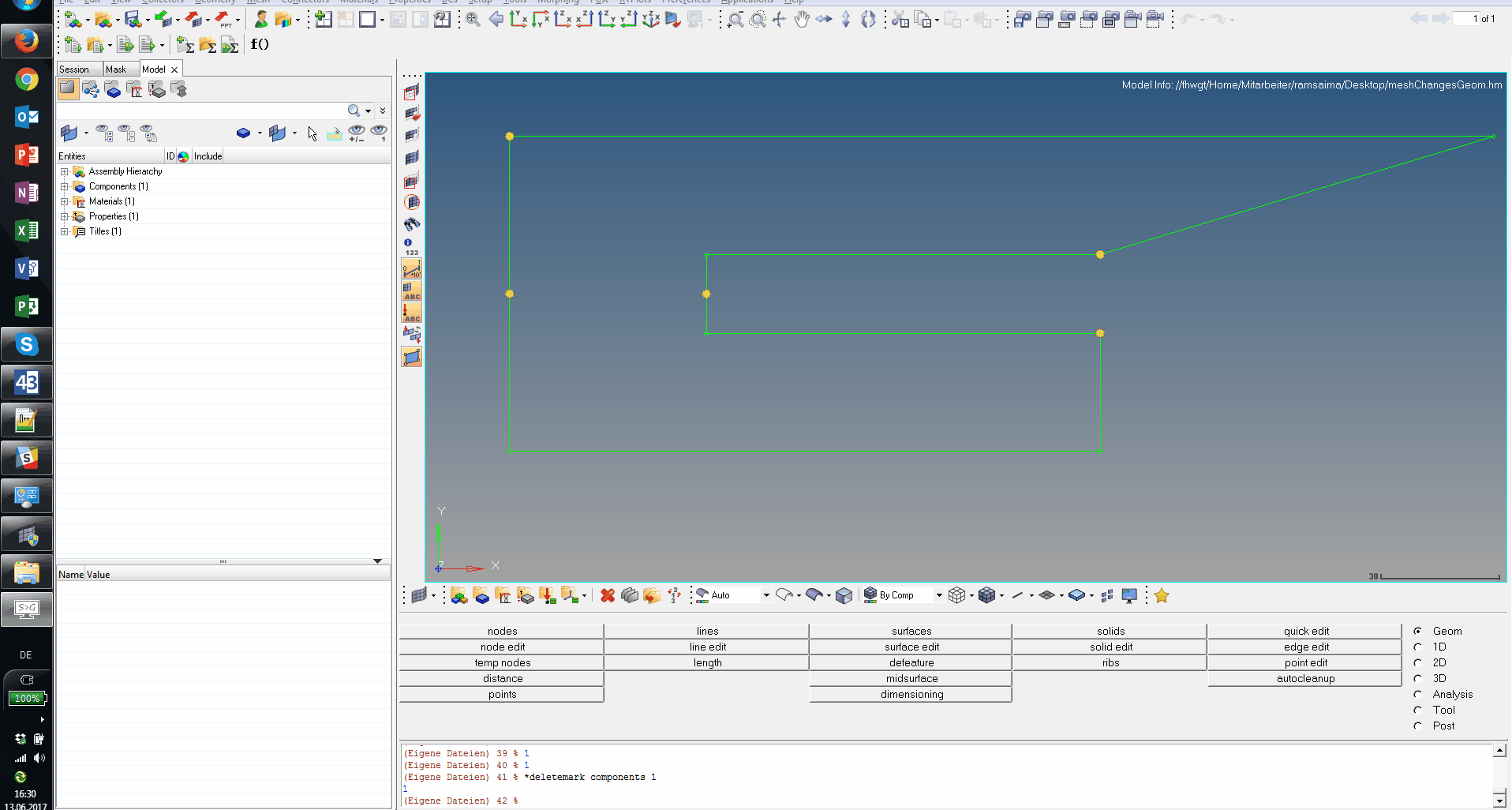
Unable to find an attachment - read this blog