How can I mesh my assembly model in such a way that when it gets exported into LS-DYNA, it will be a single mesh but with all its components split separately?
I.e. To achieve the picture below in a single mesh with separate parts

Instead of all the parts combined into one.
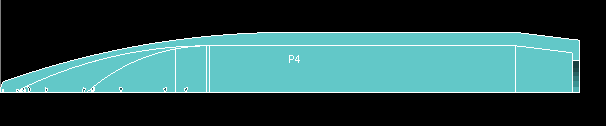
Thanks!