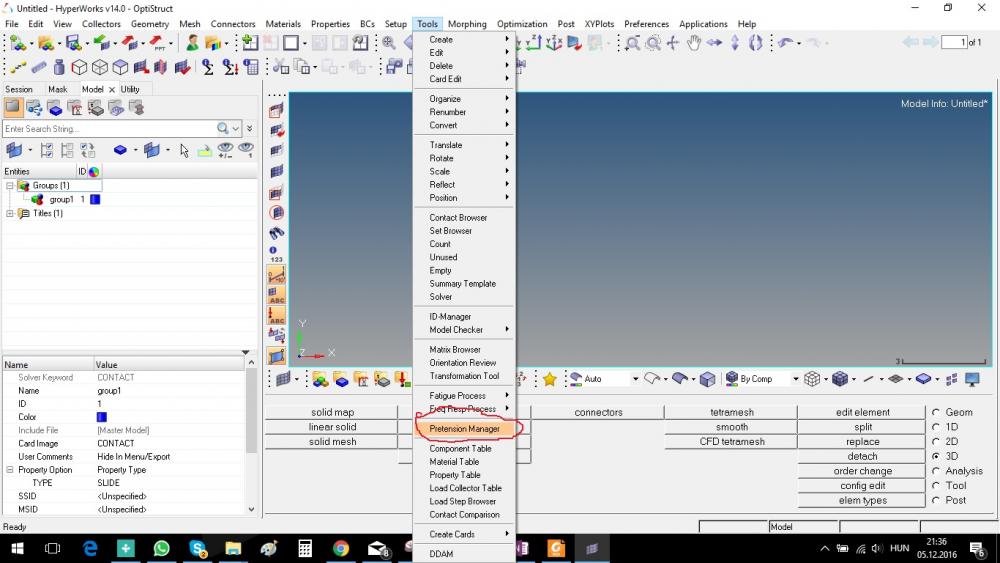Hi,
I have a problem by making an Auto-Contact in Hypermesh. Somehow the Auto-Contact function is missing under Tools. It should be at 'Pretension Manager', but I can't find. I tried to refresh my User Profile to Optistruct, but it didnt help. Thank you for the answers!
<?xml version="1.0" encoding="UTF-8"?>