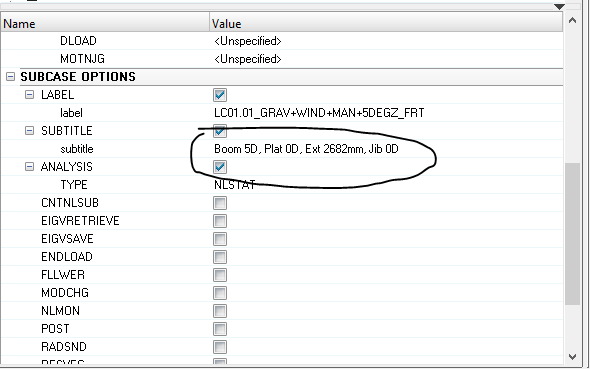Hi all,
I'd like to be able to display Loadstep Subtitles in the upper left window notes in Hyperview but cannot find a command (looking for something along the lines of {window.modeltitle}) in the help section.
Any ideas anyone?
Cheers
Andy
<?xml version="1.0" encoding="UTF-8"?>