Product = Design Studio
In structural finite element analysis, displacements are always relative to some reference point. If the structure is constrained, as is typical, that reference point can be any fixed point on the ground. When visualizing displacements, the deformation shows the displacement values as output from the program. For example, in Design Studio for Genesis, a Deform plot animation may look as follows:

Sometimes, we want to view the displacements relative to a different point. For example, if the animation of the part we are interested in is moving too much on the screen, we may want to pick a different reference point. In Design Studio, there is a feature called Viewport Tracking, that allows the display of Deform plots with alternative reference points. At the bottom of the Post Tab, there are buttons to set or reset the Viewport Tracking feature.
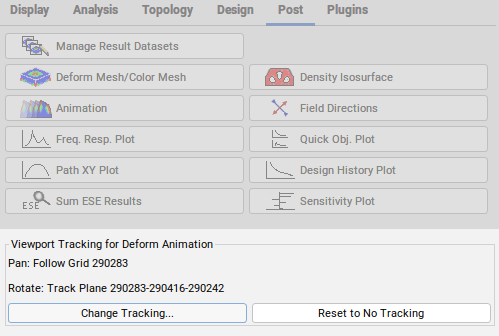
There are two levels to Viewport Tracking. When only one reference grid is chosen, only Pan is enabled, and all displacements are then plotted relative to the displacement of that grid. Therefore, the selected grid appears at a fixed position on the screen.

When three grids are chosen both Pan and Rotate are enabled, so that displacements are plotted relative to the displacements of the first grid, and the display is rotated such that the plane of the deformed three grids stays parallel to the plane of the undeformed three grids.

Connect with us now for complimentary webinars and evaluation software.
Our engineering team can work with you to conduct a Test Case showing how Genesis will improve your designs, processes and your overall business