Altair Feko is a comprehensive 3D electromagnetic solver offering various computational electromagnetic methods (CEM) to accurately solve the 3D electromagnetic environment and find the field distribution.
The two primary components of Feko are CADFEKO and POSTFEKO.

CADFEKO is used for Model setup (pre-processing) while POSTFEKO is used for postprocessing of the results.

Feko users can easily customize their graphs using POSTFEKO.
The video below shows a detailed step-by-step explanation for creating graphs and performing different functions to customize the graphs to the users' needs. Some useful functions like changing the grid settings, minor and major subdivisions, setting graph extents, overlaying different graphs on top of each other, etc. are explained in the video. The users can also learn how to create Mathematical traces using equations overlay them on existing graphs and thus visualize results in POSTFEKO.
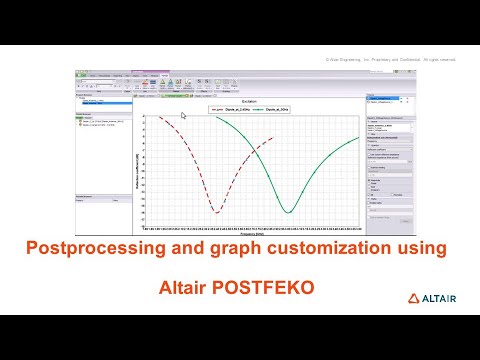 https://www.youtube.com/watch?v=w3kPQ10keGg
https://www.youtube.com/watch?v=w3kPQ10keGg