Product = Design Studio
With the new version of Design Studio, v23, a new way of creating domains automatically for shape optimization called Quick Domains has been introduced. Shape optimization takes an existing structure and pushes the shape of it into the most efficient solution for your objectives and constraints. One method of shape optimization uses boxes (called shape domains) built around the structure which are moved to change the shape of what is contained within. It is the user’s job to build the shape domains and assign the movements (called perturbations). Previously, building the shape domains was wide open to interpretation and could result in different solutions from different domain builds. Quick Domain only needs a size of domain and then creates domains automatically to surround the structure closely. This happens very quickly and eliminates the domain building decision process. After the domains are created, perturbations in X, Y, Z can be assigned to all the domain corners (called domain grids) together and the model is ready to be optimized by Genesis. The shape, location, and connectivity of the domains can be modified after the initial automatic creation and domains can be added or deleted to suit the designable area best. Here are illustrations from the Design Studio for Genesis 2023 Examples, exercise SHDSG022; Automatic Hexa Domain Creation training example to illustrate the new automatic method of creating shape domains. In this analysis, two loadcases are being applied. One is to find the natural modes of the model, and the other applies a torsional load to the front of the rails. The optimization seeks to increase the frequency of the 7th mode (first non rigid body mode) by 10% and reduce the torsional displacement of the rails while reducing strain energy. The example uses a simplified unibody floor/rail structure to teach the method.
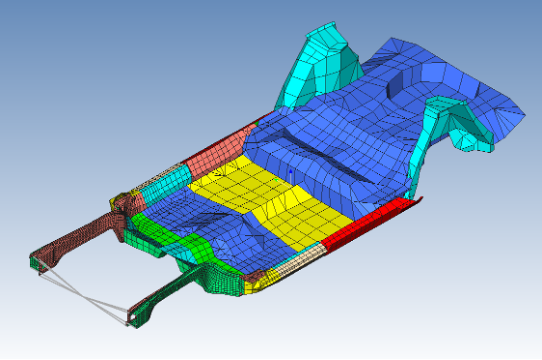
Using Quick Domain, it takes about 15 seconds to complete the steps needed to create the shape domains on the rails/sills on one side of the model. This is typical of any model; not just this training example.
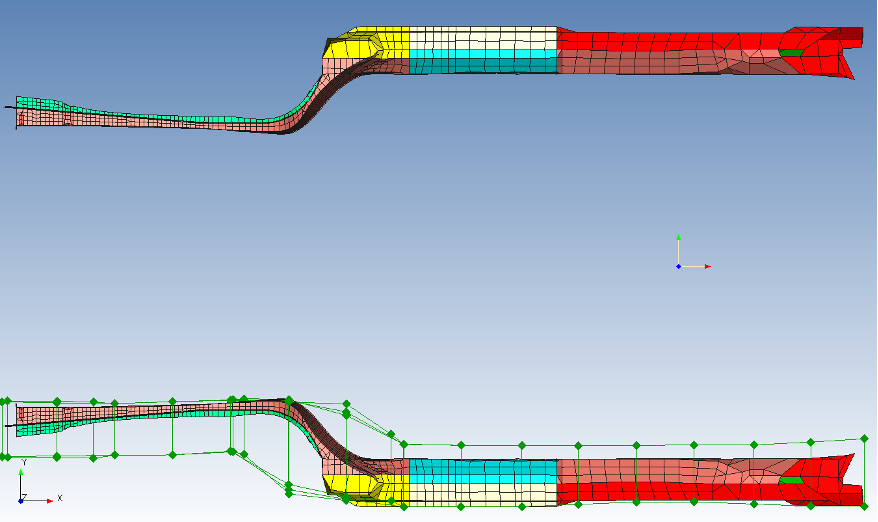
Perturbations take about 3-4 minutes to assign on the domain side grids in the Y direction, and to the top and bottom in the Z direction. These are built in the Freeform fashion, meaning each corner can move independently of the others.
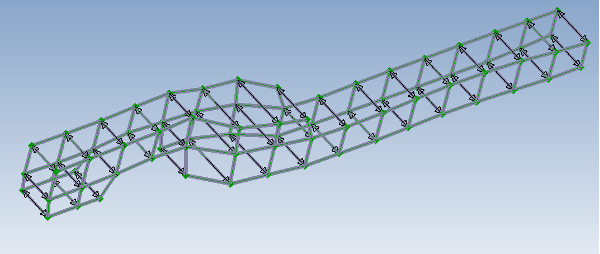
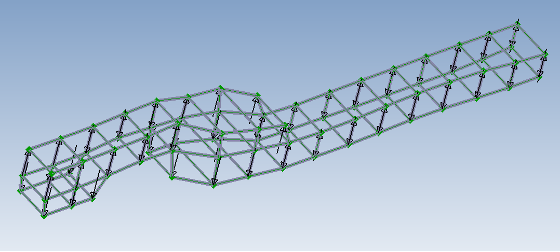
After the perturbations are assigned, the shape domains with perturbations can be copied to the other side. Symmetry constraints can be applied to ensure identical shape changes are made on both sides.
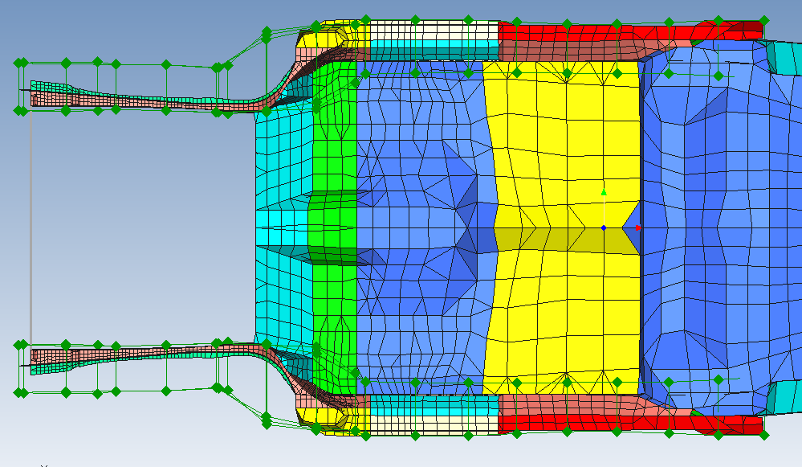
Connecting domains are added to provide smoothing transition areas into the undesignable areas. Creating these is simple, only requiring two domains to be selected with the connecting domain automatically created in-between. In this example, the connecting domains are also split into three between right and left to provide separate transitions per side. All domains can be divided in any dimension into any number necessary.
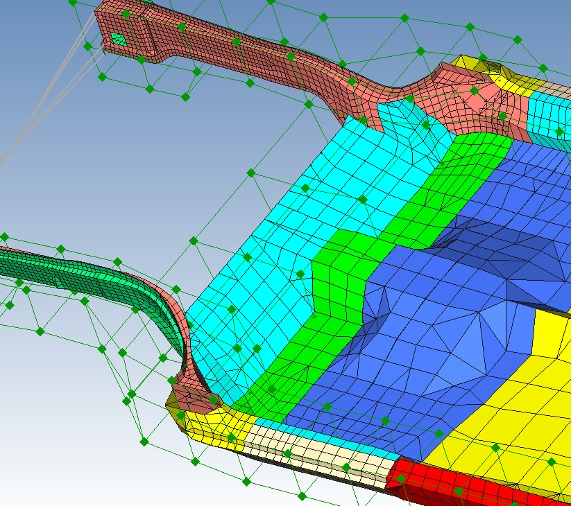
It is possible to see the perturbations in action before running the optimization. This helps to understand what changes the domains may have on the structure shape beforehand.
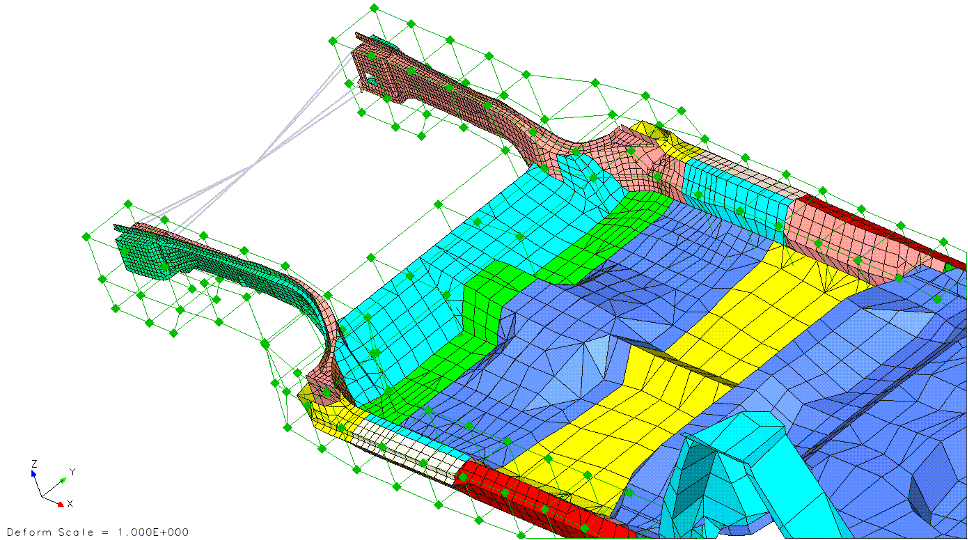
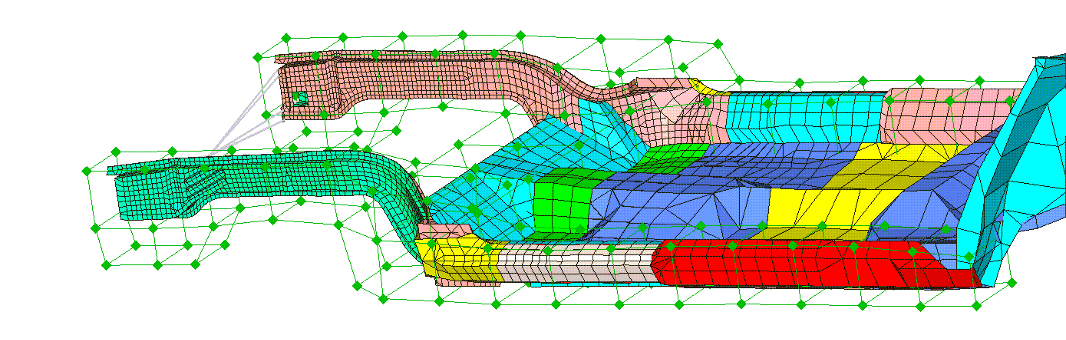
The optimization takes about a minute to run and provides the following results: Maximum strain energy is reduced 24%. The 7th mode frequency starts at 10 Hz, and is increased to 11 Hz for an increase of 10%. Maximum displacement of the rails starts at 1.9mm and goes down to 1.4mm for a reduction of 26%. 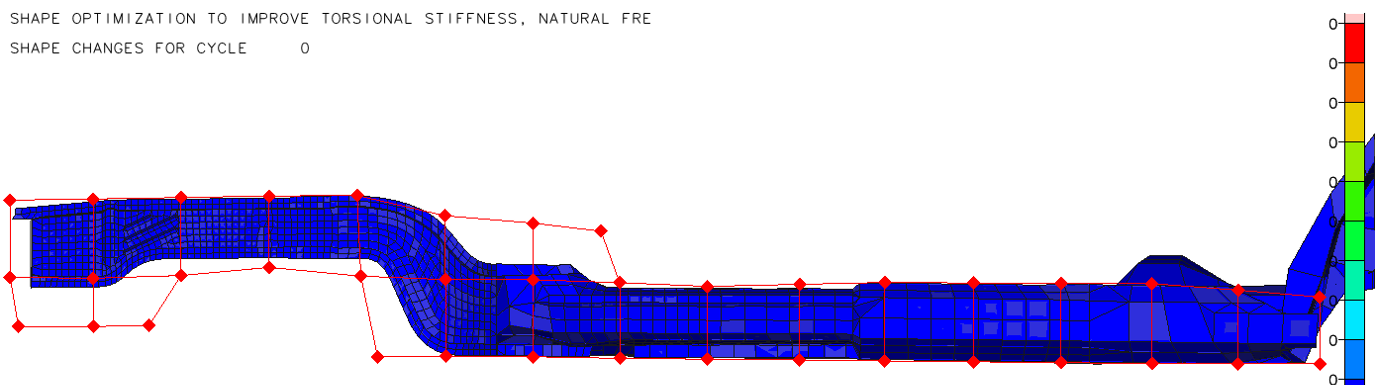
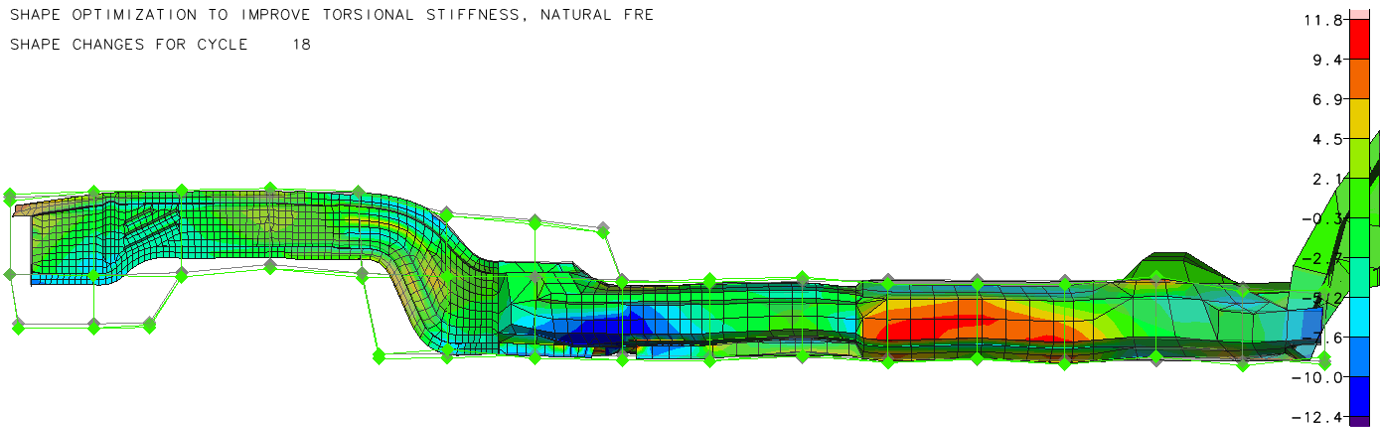 Below is a view of the original and optimized structure. The gradient shows how far elements were moved normal from the original locations. Original model top view
Below is a view of the original and optimized structure. The gradient shows how far elements were moved normal from the original locations. Original model top view
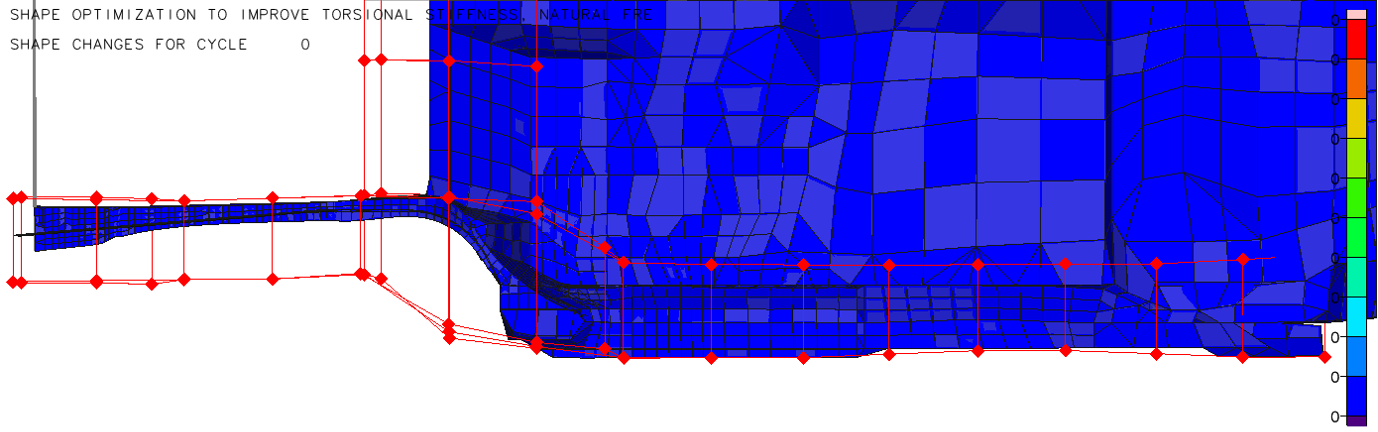 Optimized model top view
Optimized model top view
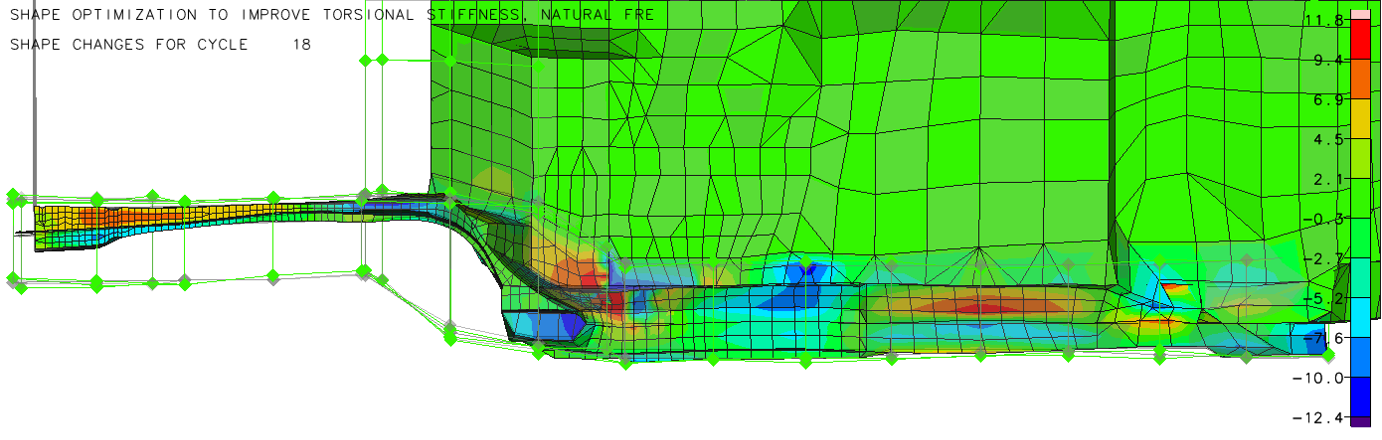 In conclusion, Quick Domains gives a very straightforward approach to building domains on the model for shape optimization. The process for creating domains has gone from many decisions to just a couple. For more details, please leave a comment below.
In conclusion, Quick Domains gives a very straightforward approach to building domains on the model for shape optimization. The process for creating domains has gone from many decisions to just a couple. For more details, please leave a comment below.
Connect with us now for complimentary webinars and evaluation software.
Our engineering team can work with you to conduct a Test Case showing how optimization Genesis will improve your designs, processes and your overall business.