Product = Design Studio
Design Studio for Genesis® provides several options to change how things are displayed in the viewport window. You can change the size of arrows, set the limit angle for defining feature lines and limit the number of labels that appear. Perhaps most interesting is the ability to show an exploded view of the model. All of these options are hidden behind the “Viewport Options...” button at the bottom of the Display Tab.
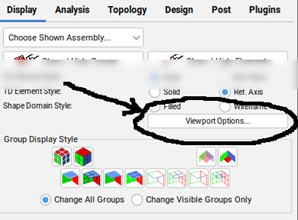
The buttons starts the one-page Viewport Options trail.
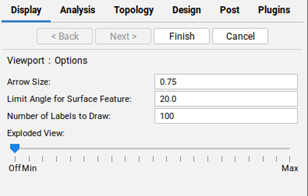
The Exploded View slider lets you dynamically set the expansion factor. Exploded View works by sliding each group, one-by-one, along one of the view coordinate system axes, until all of the group bounding boxes no longer intersect. This makes it easy to see parts that were hidden inside other parts. Exploded View is also convenient for seeing or defining surfaces to be used for glue/contact connections. The expansion factor sets how far each group is shifted. Only at Max are the group bounding boxes non-intersecting. By dynamically updating the display as you slide the control, you can easily follow parts from their original position to the exploded view position. Below are some examples of the Exploded View: 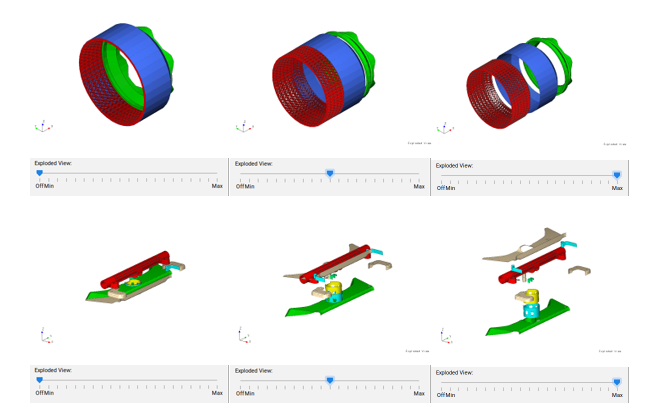
Please give Exploded View a try. We think you will find it useful to understand your models.
Connect with us now for complimentary webinars and evaluation software.
Our engineering team can work with you to conduct a Test Case showing how Genesis will improve your designs, processes and your overall business.