Introduction:
Altair Feko is a leading electromagnetic simulation software that uses multiple frequency and time domain techniques. Altair Monarch is a data preparation solution that helps users to transform unstructured data into rows and columns leveraging click-based interface and pre-built functions. Monarch lets users save parsed data in the tabular format which can later be enhanced by filters, summaries, external data sources and sorts. Altair Compose is an open matrix language environment for doing math calculations, manipulating, and visualizing data, programming, and debugging scripts useful for repeated computations. Altair Compose allows users to write the image processing algorithms and further use these algorithms for image processing.
In this blog, we will demonstrate use of Altair Monarch for data preparation of Feko simulations for a millimeter wave scanner, that is used for whole-body imaging to detect objects concealed underneath a person’s clothing. In active scanners, the millimeter wave is transmitted from two antennas simultaneously as they rotate around the body. The wave energy reflected from the body or other objects on the body is used to construct a three-dimensional image, which is displayed on a remote monitor for analysis. Simulation of the millimeter wave scanning produces large sets of Feko output files. Data need to be extracted from these output files for post processing to produce the images. While this task can be performed using scripting in Feko or using Altair Compose, both of these approaches need scripting/coding expertise and even then the parsing of thousands of output files can be time consuming. Altair Monarch can extract the required data from output files with “no-coding” and is extremely fast.
Problem Setup:
Millimeter wave scanner setup in Feko generates an enormous number of *.out files which consist of transmitter and receiver coupling values. One can extract the location of the antennas and the coupling values from these out files using Monarch and obtain structured data in tabular format. Once the data is extracted, Altair Compose can be used for for 3D image reconstruction.

Results:
Results part is divided into three sections.
Section 1:
Altair Feko is used to scan and obtain the transmitter and receiver power values of the human body at various locations. A Horn Antenna Design chosen from Altair Feko’s Component Library with a center frequency of 1GHz is used for transmitter and receiver antennas. The dimensions of the human body with dimensions are 0.5*0.1*1.75 m3. In order to scan the human body with antennas. The transmitter and receiver antennas are placed at 2.5 m radius and rotated in angular range of 00 – 3600 (angular resolution of 10) with the height variation of 0 – 5 m (resolution of 0.1m) around the human body. The number of simulations need to be performed with this angular and z height resolution are around 18,050 (i.e., it generates around 18,050 out files). We are now interested in the reflection and transmission coefficient values in these out files. Figure 1 depicts the entire simulation scenario using Altair Feko.

In case, if you change the angular resolution from 10 to 0.10 and z-height resolution from 0.1 m to 0.01m. Then the number of files you need to work with will be increased in the order of 100’s. It means that you will be dealing huge number of data files for data processing.
One can write the script using the tools like lua scripting in Altair Feko and Altair compose to extract the reflection and transmission coefficient data from thousands of out files.
The main disadvantage of these scripting options is one to need to have the knowledge of programming (lua and oml) and slow parsing and extraction of needed data from thousands of files. A ‘no-code” solution to extract this information is to use Altair Monarch tool. The following figure shows the disadvantage of the scripting options and the solution to handle the large amount of file data.

Section:2
The workflow in Altair Monarch is as follows. Once we finish the simulations using Feko, these simulations will produce *.out files. We can read these files in Monarch for data transformation and output conversion. We can define the traps to extract the transmitter and receiver position (X, Y and Z location) and Tx and Rx Coupling values from the imported Feko *.out file in Monarch. Then we can bring all the remaining 18,049 files into Monarch in no time and get the required data from these files. All the extracted data from these files was structured in tabular format and can be exported into the excel file format for further processing.

Section 3:
We discuss about data processing algorithms to form the 3D reconstruction image data from the above Feko - Monarch data.
One can use the image reconstruction algorithms. Image reconstruction effectively converts the 3-D raw data (frequency, aperture dimension 1, aperture dimension 2) into 3-D volumetric (e.g., x, y, z) images related to the target’s spatial reflectivity. The image reconstruction can be performed using either back-projection methods or FFT-based methods. We found some open literature scripts on back projection methods for 2D Image reconstruction. We tweaked those scripts and made it work using Compose. In the similar fashion, one can write the scripts in Altair Compose for 3D image reconstruction.
Below, we present a short video of the workflow to use Altair Monarch for data processing of Feko simulations.
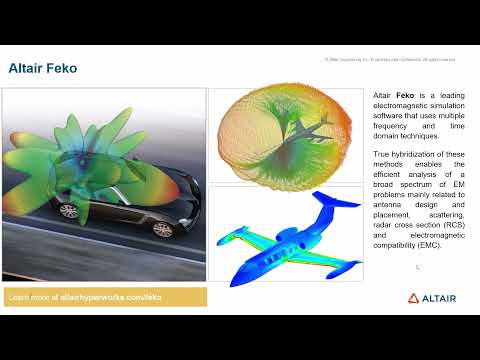 https://www.youtube.com/watch?v=hMYYg_le62s
https://www.youtube.com/watch?v=hMYYg_le62s