Hello,
I want to make a thermal simulation of a cooling plate in hyperworks with the AcuSolve Solver. The geometry would be this:
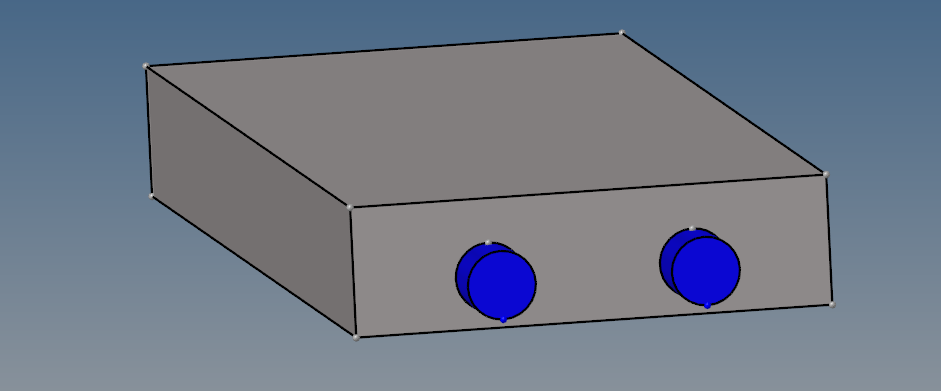
Where an aluminium cooling plate (the grey solid) is in contact with a water flow (blue volume).
The problem is that I can't get a mesh with coincident nodes between both volumes, taking into acount that for the AcuSolve simulation I need two surfaces in the interface between the solid and the liquid volume. Do you have any solution for it?
Thanks in advance.