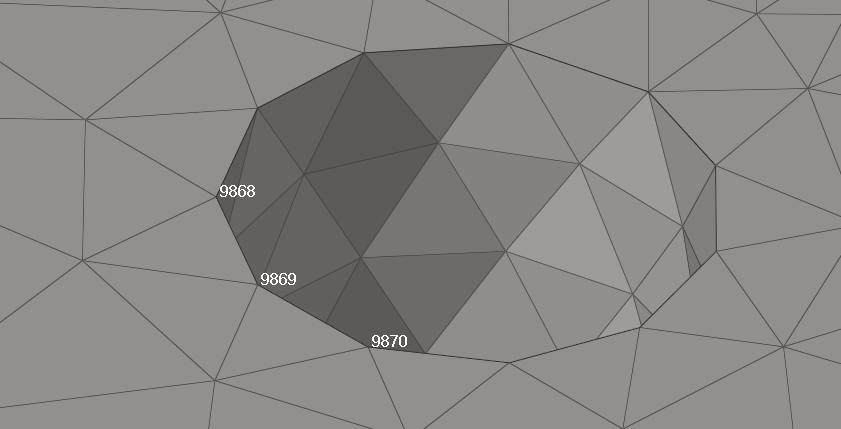Hi i'm currently working on hypermesh tcl script
I'd like to create a node at the center of a circle defined by three nodes.
here's my script
#Select face sup nodes
set nodes {}
hm_markclear nodes 1
*createmarkpanel nodes 1
set nodes [hm_getmark nodes 1]
#create center node
tk_messageBox -message '[lindex $nodes 0] [lindex $nodes 1] [lindex $nodes 2]'
*createcenternode [lindex $nodes 0] [lindex $nodes 1] [lindex $nodes 2]
unfortunately it doesn't work and i can't understand why..
Thank you
<?xml version="1.0" encoding="UTF-8"?>
<?xml version="1.0" encoding="UTF-8"?>