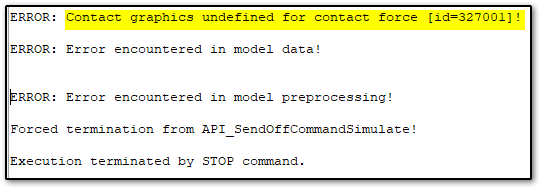Hi all,
I have a model with too many contact definitions. Hence, I use Inspire Motion for define more easily joints and contacts. Contact works correctly in Inspire Motion, but when I export the model to MotionView and try to solve the model, I face an error message about contact defines. You can see below error message. If I use Import CAD or FE using HyperMesh tool, the problem is solved. But, I don't want to define a lot of contacts and joints in MotionView. Do you have any suggestions about this problem ?