Hi guys.
I'm new in MotionVIew. I was able to found the most of information, which I need for my job. But I was not able to found any information how to create SDF file.
I watched this video: SAE SUPRA: Multi Body Dynamic Simulation part 1, where the SDF output is shown. But there is no info how to setup it in MotionView.
I need know displacement in one specific Joint, I know that this information is in PLT file too. But I have too much data in PLT file and it's hard to checking one specific joint between so much data.
Please, can you help me how to create SDF file like this one:
<?xml version="1.0" encoding="UTF-8"?>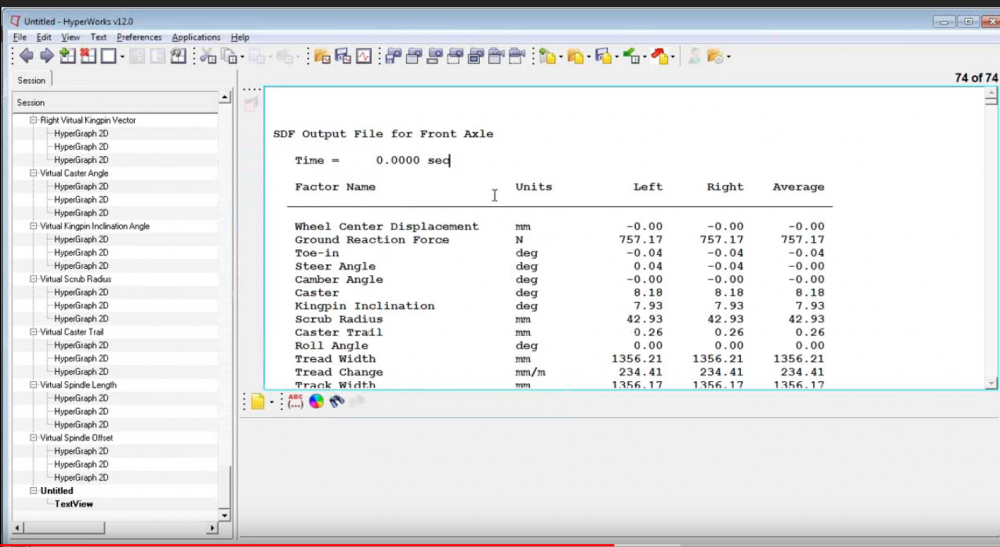
Or if I can have two separately PLT files (one for whole data and another for one joint only), it should be useful too.
Thank you so much for any Information.
Pavol